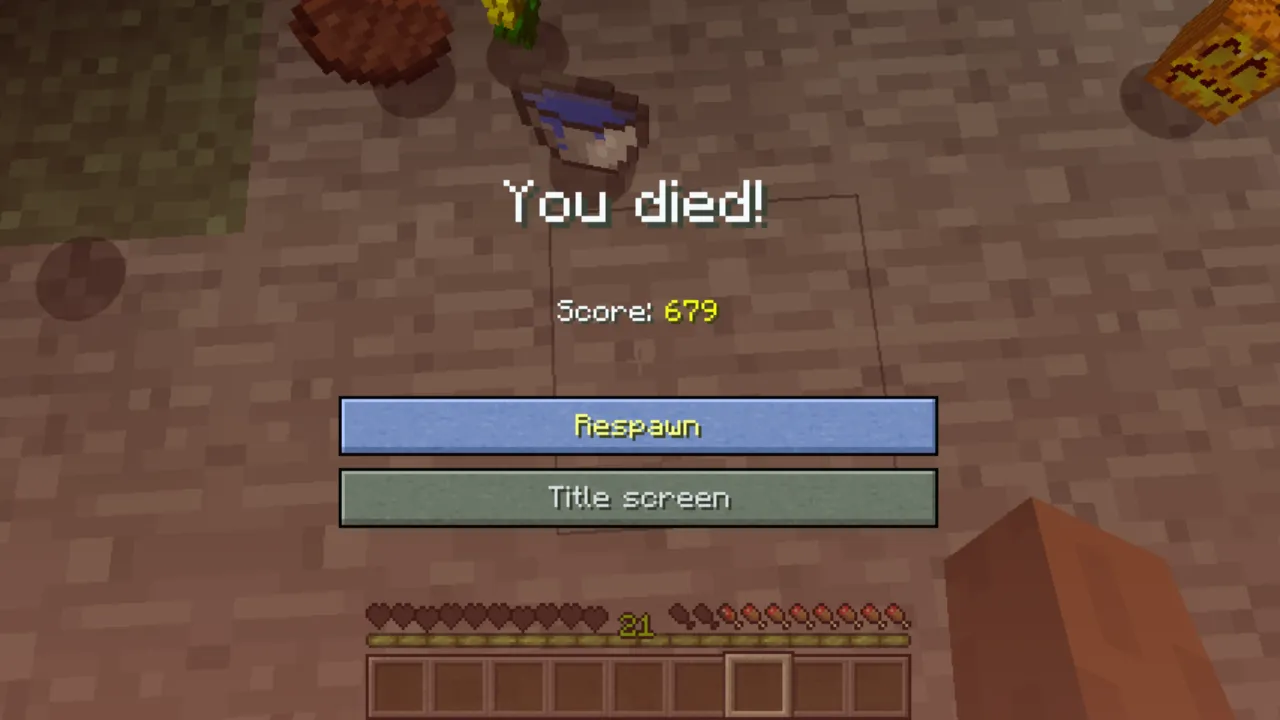If you have ever been lost in the Nether, you may have wished for an easier way to teleport back. You are not alone in this. Many players struggle with the long, dangerous journey between dimensions. Thankfully, with cheats enabled, you can set up a teleport command that lets you quickly travel between the Nether and the Overworld.
In this guide, we’ll show you how to use a simple command to teleport instantly between dimensions, making your journey much more efficient and eliminating the need for nether portals.
The Teleport Command: How It Works
To teleport from the Nether to the Overworld, you’ll use the /execute command. This command allows you to run actions, like teleporting, in different dimensions. Here’s the basic format:
/execute in minecraft:overworld run tp @p ~ ~ ~Command Breakdown:
/execute in minecraft:overworld: Specifies that the command should run in the Overworld dimension.run tp @p ~ ~ ~: Teleports the nearest player (@p) to their current coordinates in the specified dimension.
Step-by-Step Instructions to Teleport from Nether to Overworld

- Enable Cheats
- If you’re playing in a single-player world, pause the game and click Open to LAN.
- Toggle Allow Cheats to ON and start the LAN world.
- On a server, you’ll need operator permissions to use commands.
- Execute the Command
Open the chat window (T key on PC) and type the following command:/execute in minecraft:overworld run tp @p ~ ~ ~This will teleport you from the Nether to the same coordinates in the Overworld. - Custom Coordinates (Optional)
To teleport to specific coordinates in the Overworld, modify the command like this:/execute in minecraft:overworld run tp @p X Y ZReplaceX,Y, andZwith the desired Overworld coordinates.
Execute Command Dimension Names
When using the /execute command to teleport between dimensions, it’s very important to specify the correct dimension names. The valid dimension names are:
minecraft:overworldminecraft:netherminecraft:end
Using Relative Coordinates in Teleportation
When teleporting in Minecraft, you can use relative coordinates to teleport a set distance from your current position, rather than using absolute coordinates. This method is extremely useful for making small adjustments to your location or moving in a specific direction without needing to find exact coordinates.
What Are Relative Coordinates?
Relative coordinates are represented by a tilde (~) symbol. The format is as follows:
~for the X axis (East/West direction)~for the Y axis (Vertical direction, used for height)~for the Z axis (North/South direction)
When you use a tilde without any numbers after it (like ~ ~ ~), it refers to your current position on each axis. This is often used to teleport to the same location in another dimension, like from the Nether to the Overworld.
How to Use Relative Coordinates
Instead of teleporting to an exact location, you can use relative coordinates to adjust your position. Here’s how:
- Basic Example: If you want to teleport 10 blocks forward (on the X axis), 5 blocks upward (on the Y axis), and 3 blocks south (on the Z axis), you can use the following command:
/execute in minecraft:overworld run tp @p ~10 ~5 ~3This command will move you from your current location 10 blocks East, 5 blocks up, and 3 blocks South.
Quick Recap: Teleport from the Nether to Overworld Command
- Use the command
/execute in minecraft:overworld run tp @p ~ ~ ~to teleport to the same coordinates in the Overworld. - Adjust the coordinates if needed using
/execute in minecraft:overworld run tp @p X Y Z. - Always enable cheats or have operator permissions before using these commands.
- You can also use relative coordinates (e.g.,
/execute in minecraft:overworld run tp @p ~10 ~5 ~3) to adjust your position instead of teleporting to absolute coordinates.