
Minecraft is all about creativity and building amazing structures. From towers and domes to castles and farms, the possibilities are endless. But have you ever tried to build a circle in Minecraft? It sounds simple, but it can be surprisingly tricky – especially if you’re working with square blocks for the first time.
Since Minecraft is built on a blocky grid, creating round or curved shapes requires planning and precision. That’s why we created a Minecraft Pixel Circle Generator – a free tool on our website that helps you plan and visualize circles in Minecraft before placing any blocks. In this guide, you’ll learn everything you need to know to make circles in Minecraft, including step-by-step instructions, tips, and common mistakes to avoid.
Can a Perfect Circle be Drawn in Minecraft?
Minecraft uses square blocks, so we cannot create circles with perfect curvature and symmetry. But that doesn’t mean circular structures are impossible. Instead, we can make approximate circles that give the impression of roundness. The bigger the size of your circle, the more it appears as a perfect circle – even when viewed from far away.
Understanding True Circles vs. Pixel Circles
A true circle is a mathematical shape where all points are equidistant from a center point. In Minecraft, we use pixel circles, which are made of square blocks. They are not geometrically perfect but give the illusion of roundness.
To create these pixel circles, you need to place blocks along the circumference carefully – a bit of math helps to ensure the spacing, proportions, and ratio of diameter to height are correct. The Minecraft Circle Generator makes this easier by showing you exactly which blocks to place for any diameter or radius, saving time and reducing mistakes.
Step-by-Step Guide to Make a Circle in Minecraft
There are several ways to make a circle in Minecraft: using a circle generator, templates, or the plus-sign method. We’ll start with the easiest and most accurate method.
Using the Minecraft Pixel Circle Generator
Minecraft Circle Generator
Enter a diameter to preview your build outline in blocks.
Our Minecraft Pixel Circle Generator is the fastest way to plan your circle. Here’s how to use it:
- Enter the diameter of your circle in blocks.
- The tool calculates the exact block positions for the circle’s circumference.
- The highlighted red outline shows you which blocks to place.
- You can adjust the diameter to preview larger or smaller circles.
- Use the layout to build your circle in Minecraft, block by block.
This systematic approach ensures accurate placement, reduces guesswork, and saves a lot of time. Whether you’re building a tower, dome, or other circular structure, this tool helps you create perfect circles efficiently.
Tip: For bigger circles, the outline looks smoother and closer to a perfect circle. You can even plan thickness and edges for larger builds.
The Plus Sign Method
If you do not want to use a tool and wish to test your skills, here is another useful method. If you closely follow the plus sign method, you can make a circle on your own in Minecraft.
- The first step is to determine the diameter of your circle. The useful tip here is to make a circle with an odd-numbered diameter. In this way, you can select a center point block and place an even number of blocks on both sides. For example, for a circle with 19 blocks in diameter, you have to place 8 blocks on each on both sides.
- Place another set of even blocks up and down in the form of a plus sign. Now you have placed blocks in 4 directions and formed a plus sign.
- Now, place a row of blocks at every corner of the plus sign. The number depends on how big your circle is. The row would be in the range of 3 to 7 blocks wide, depending upon the size.
- You have formed a complete outline. Now complete the circle by placing blocks in suitable locations.
- You have finally made a circle in Minecraft on your own!

Common Mistakes When Creating Circles in Minecraft
Even with Minecraft circle generators and templates, players often make the same mistakes when building circles. The three most common are:
1. Misplacing the Center Point
If the center isn’t marked correctly, the entire circle can become skewed. Always start with a clearly defined center to maintain symmetry.
2. Miscounting Blocks Along the Edges
Even a small counting error can distort the circle. Double-check your block placement along the axes and diagonals for consistent spacing.
3. Rushing the Build
Placing blocks too quickly often leads to uneven curves and jagged edges. Take your time and follow your layout carefully for a smoother, more accurate circle.
If you do not pay close attention to the layout, you can misplace blocks resulting in distorted shapes. The key is to take your time, double-check your placements, and step back often to check your progress. It is better to identify the mistake early on rather than having to deal with it when the circle is finished.
Final Words
Drawing circles in Minecraft can be challenging, but it’s also extremely rewarding. Whether you use the Minecraft Pixel Circle Generator or the manual plus sign method, careful planning and block placement allow you to create stunning circular structures.
Once you master how to make a circle in Minecraft, you can build towers, domes, spheres, and other complex designs with precision. Use the generator to save time and reduce errors, or try the manual method to hone your building skills and creativity.
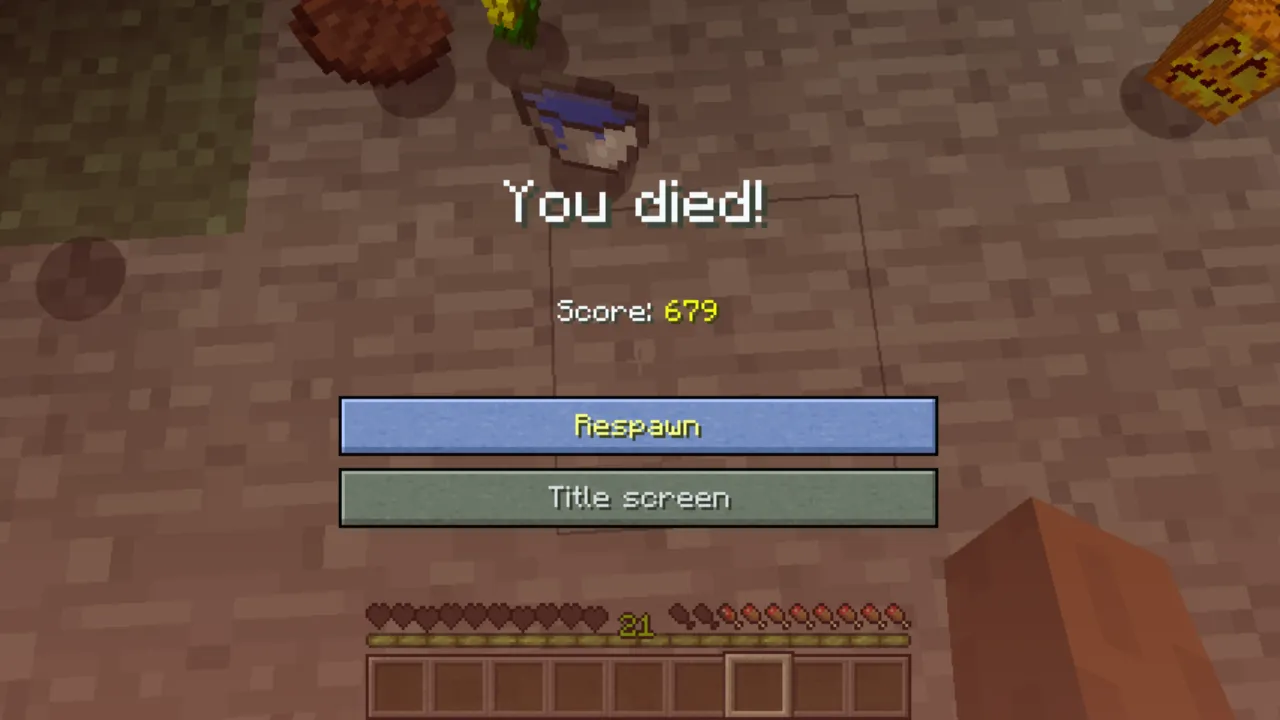


Great guide—clear and practical. I often use a small circle tool to export a PNG/SVG grid I can overlay in-game; it really speeds up laying out symmetrical builds.
Really appreciate how you make challenging topics feel simple and accessible