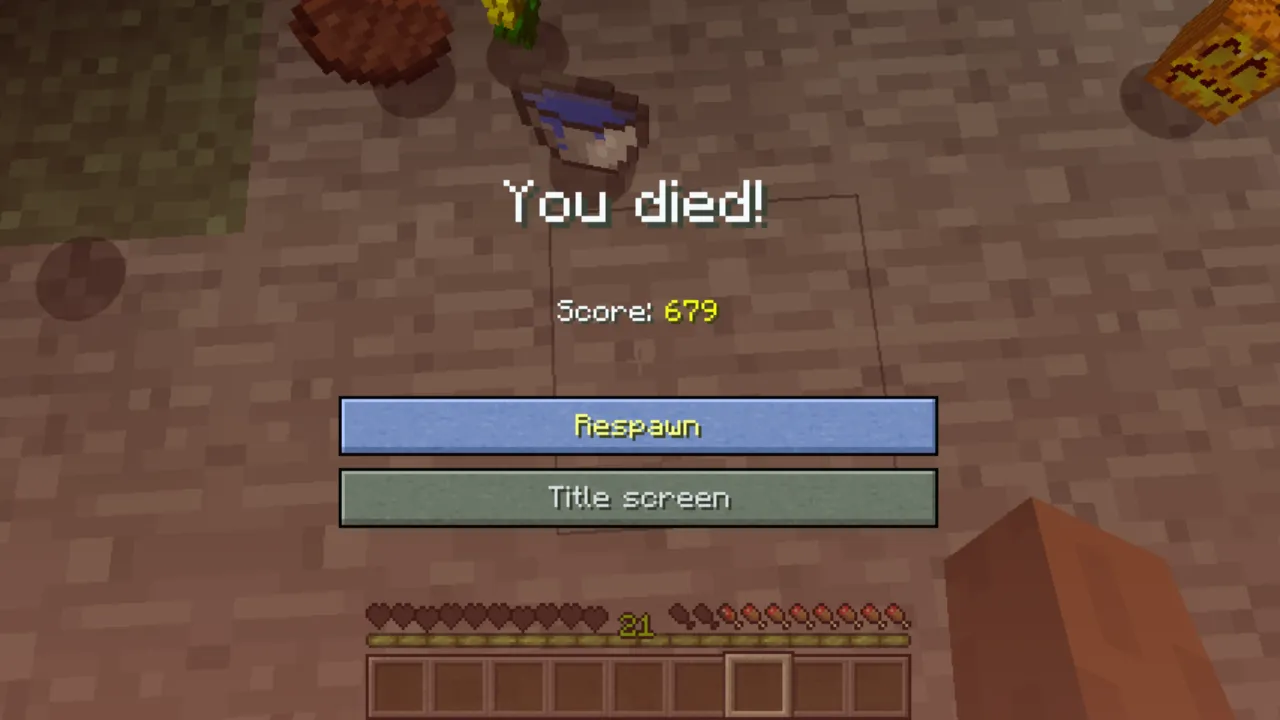If you’ve ever built multiple Nether portals in Minecraft, you know how much of a pain it is when the portals don’t link correctly. This Minecraft guide will show you precisely how to stop your nether portals from linking and have each one connect to its correct destination.
Understanding the Mechanics of Portals
When you enter a nether portal, Minecraft calculates your coordinates and looks for a nearby portal in the target dimension. If a portal exists within a 128-block radius in the Overworld or a 16-block radius in the Nether, it will link to that portal.
What Causes Nether Portals to Link?
When you build a nether portal in Minecraft, it searches for an existing portal within a specific range in the Nether or Overworld. If one is found, it will link to that portal instead of creating a new one. The game prioritizes linking to the closest portal within range, even if it’s not perfectly aligned with your calculated coordinates. This often results in multiple portals leading to the same destination.
What is the Linking Rule in Minecraft?
The linking rule follows a simple coordinate conversion:
- Overworld coordinates ÷ 8 = Nether coordinates.
- Nether coordinates × 8 = Overworld coordinates.
- The Y-axis is ignored for linking purposes.
- The game searches within 128 blocks in the Overworld and 16 blocks in the Nether for a portal.
How Far Away Do Portals Need to Be?
For proper linking, portals should be more than 128 blocks apart in the Overworld and more than 16 blocks apart in the Nether. If they are within this range, they might link to the same destination, causing unintended portal linking.
Determining Portal Distances
To determine the correct portal distances, follow these steps:
- Find the coordinates of your Overworld portal.
- Divide the X and Z values by 8 to get the Nether equivalent.
- If an unwanted portal already exists in the Nether within 16 blocks of your target location, destroy it.
- Build a new portal at the exact calculated coordinates in the Nether.
For example:
- Overworld portal at (145, 38)
- 145 ÷ 8 = 18, 38 ÷ 8 = 4
- Place the Nether portal at (18, 4) to make sure you are properly linking.
Using Coordinates to Avoid Linking
To prevent portals from linking incorrectly, use the correct coordinate calculations. Since distances in the Nether are scaled down by a factor of 8 compared to the Overworld, proper placement is very important.
For example:
- Overworld portal at (-219, -110)
- Divide by 8: -219 ÷ 8 = -27, -110 ÷ 8 = -13
- Build the Nether portal at (-27, -13) to ensure correct linking.
If a portal is more than 16 blocks away from its calculated Nether position, it might link to another nearby portal instead of creating a new connection. Always make sure to place your portal as close to the correct coordinates as possible.
Conclusion
You can avoid these linking problems in Minecraft by learning how portal mechanics work and placing your portals correctly. Therefore, by correctly calculating the coordinates and placing space between the portals, you will travel smoothly between the Overworld and the Nether. All linking problems you experience can be fixed by breaking and rebuilding portals at precise locations.