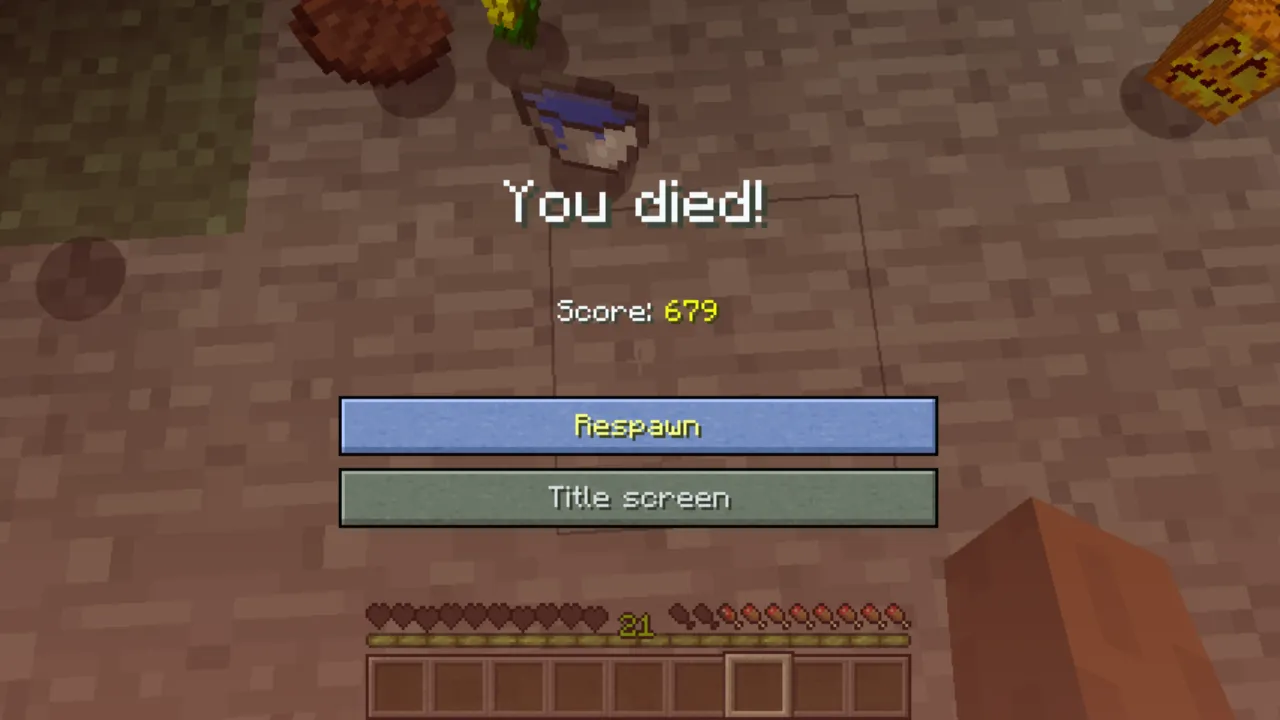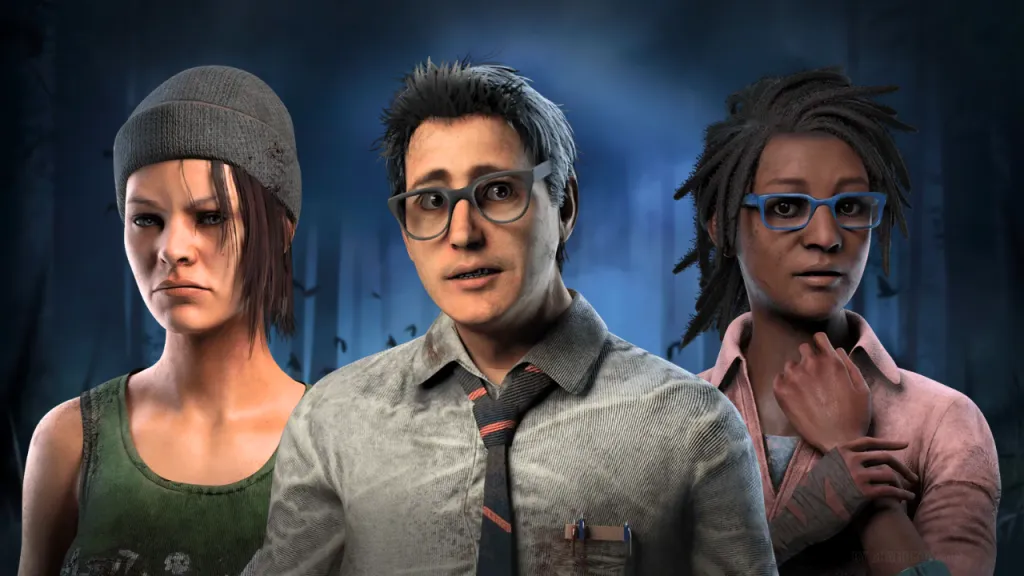Losing all your items upon dying in Minecraft can be quite a pain, especially when you have no idea where you died. Fortunately, there are a few ways to find your last death point and teleport to that location to recover your items. In this guide, we’ll cover three effective ways to teleport to your last death point in Minecraft Java Edition and Minecraft Bedrock Edition.
Method 1: Using Commands (Java Edition)

In Java Edition, commands are the most reliable way to teleport to your last death spot in Minecraft, but they require enabling cheats. Here’s how:
- Enable Cheats:
- Open your world to LAN (via the Pause Menu) and toggle “Allow Cheats: ON.”
- Alternatively, start a new world with cheats enabled.
- Get Death Coordinates:
- Type the following command in the chat:
/data get entity @s LastDeathLocation - This will return the exact coordinates of your last death point.
- Type the following command in the chat:
- Teleport to Coordinates:
- After getting the exact coordinates of your last death point use the teleport command to go to the location:
/tp [x] [y] [z] - Replace
[x] [y] [z]with the coordinates you got back from the previous command.
- After getting the exact coordinates of your last death point use the teleport command to go to the location:

Note: The command is case-sensitive, so type LastDeathLocation with capital letters as shown. This command method is quick and works flawlessly in Java Edition.
Method 2: Teleport to a Rare Item (Bedrock Edition)

If you’re using Bedrock Edition, you can use this method to teleport to an item you had in your inventory:
- Identify a Rare Item:
- Choose an uncommon item you had, like a Diamond Sword or Netherite Helmet. Avoid common items like Cobblestone.
- Use the TP Command:
- Open the chat and type the following command:
/tp @e[name="RareItemName"] - Replace
"RareItemName"with the exact name of your rare item (e.g.,"Diamond Sword").
- Open the chat and type the following command:
- Get Back Your Items:
- The command will teleport you to the rare item’s location, which is usually your last death point.
Method 3: Recovery Compass (Java & Bedrock Editions)

The Recovery Compass is a unique item in Minecraft designed to point you to your last death point. It is not a direct teleport back, but it will guide you back to your last death spot. Here’s how you can use it:
- Craft a Recovery Compass:
- Ingredients:
- 1 Compass
- 8 Echo Shards (found in Ancient Cities in the Deep Dark biome).
- Recipe: Simply place the compass in the center of the crafting grid and surround it with Echo Shards.
- Ingredients:
- Follow the Compass:
- The Recovery Compass will guide you to return to your last death point, where your items are located.
Note: If you don’t have the resources to craft a Recovery Compass, consider switching to Creative Mode temporarily to quickly get one, then return to Survival Mode if you wish.
Conclusion
Recovering your items after death in Minecraft doesn’t have to be frustrating if you know the right methods. Be it enabling cheats to directly teleport to the last death point in Java Edition, using a rare item as a target to teleport in Bedrock Edition, or crafting the really helpful Recovery Compass in either version, each method is reliable to recover your lost loot in Minecraft. Choose the approach that works best for your gameplay style, and you’ll be back on track in no time.