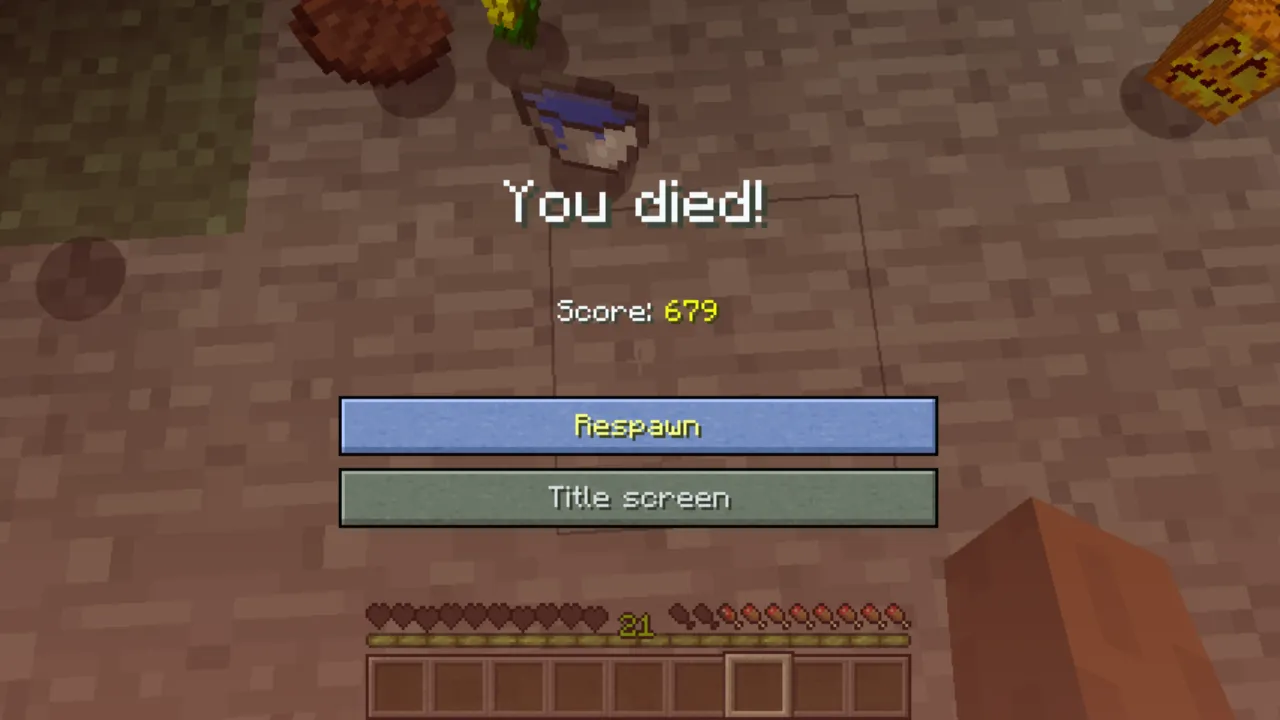Minecraft’s snapshot 22w04a introduced one of the most exciting new features: armor trims. These allow players to customize their armor with unique designs and colors, bringing a fresh level of personalization to the game. This guide will walk you through the basics of how to apply armor trims in Minecraft, duplicate smithing templates, and where to find the various trim designs.
What Are Armor Trims?
Armor trims are decorative elements that can be applied to most types of armor (excluding leather and elytra). Each trim has a unique design and can be further customized with various colors. As of snapshot 22w04a, there are 16 different armor trim designs, each with its own distinct style. The trims can be applied to the helmet, chest plate, leggings, and boots, with each piece featuring a specific design variation.
In addition to the designs, there are 10 colors available for trimming in Minecraft. This means players can mix and match to create unique armor sets. However, applying a trim consumes the trim template and material, so plan your customizations carefully!
How to Apply Armor Trims
To apply armor trims in Minecraft, you’ll need:
- A piece of armor
- A smithing template
- A material for the color

Follow these steps:
- Access the Smithing Table: Interact with a smithing table to open the interface.
- Insert the Trim Template: Place the desired smithing template in the designated slot.
- Select the Armor Piece and Material: Add the armor piece and material (e.g., emerald, quartz) to their respective slots.
- Finalize the Trim: Confirm your selection to consume the smithing template and material, creating your customized armor.

Duplicating Smithing Templates
Smithing templates are consumable, but you can duplicate them to avoid running out. Each template requires a specific block and diamonds to duplicate. For example, the Coast trim needs cobblestone. The duplication recipe is as follows:
- 1 Smithing Template + 7 Diamonds + 1 Specific Block = 2 Trim Templates
This is a one-to-two recipe, meaning you’ll double your trim templates with each crafting session.

Where to Find Armor Trims
Each smithing template is found in a specific structure or biome. Here’s a breakdown:
- Coast Trim: Shipwrecks (16.7% chance); Duplication Block: Cobblestone
- Dune Trim: Desert Temples (14.3% chance); Duplication Block: Sandstone
- Eye Trim: Strongholds (10% chance); Duplication Block: End Stone
- Rib Trim: Nether Fortresses (6.7% chance); Duplication Block: Netherrack
- Sentry Trim: Pillager Outposts (25% chance); Duplication Block: Cobblestone
- Snout Trim: Bastions (8.3% chance); Duplication Block: Blackstone
- Spire Trim: End Cities (6.7% chance); Duplication Block: Purpur Block
- Tide Trim: Ocean Monuments (Dropped by Elder Guardians, 20% chance); Duplication Block: Prismarine
- Vex Trim: Woodland Mansions (50% chance); Duplication Block: Cobblestone
- Ward Trim: Ancient Cities (5% chance); Duplication Block: Cobbled Deepslate
- Silence Trim: Ancient Cities (1.2% chance); Duplication Block: Cobbled Deepslate
- Wild Trim: Jungle Temples (33.3% chance); Duplication Block: Mossy Cobblestone
- Wayfinder Trim: Structures with Terracotta; Duplication Block: Terracotta
- Raiser Trim: Structures with Terracotta; Duplication Block: Terracotta
- Shaper Trim: Structures with Terracotta; Duplication Block: Terracotta
- Host Trim: Structures with Terracotta; Duplication Block: Terracotta
Conclusion
Armor trims bring a vibrant new layer of creativity to Minecraft. With this guide, you now know how to apply Minecraft armor trims, duplicate smithing templates, and locate all available designs. Experiment with combinations, plan your resources wisely, and create stunning armor sets to showcase your unique style in the game.
Sources: wattles /Youtube