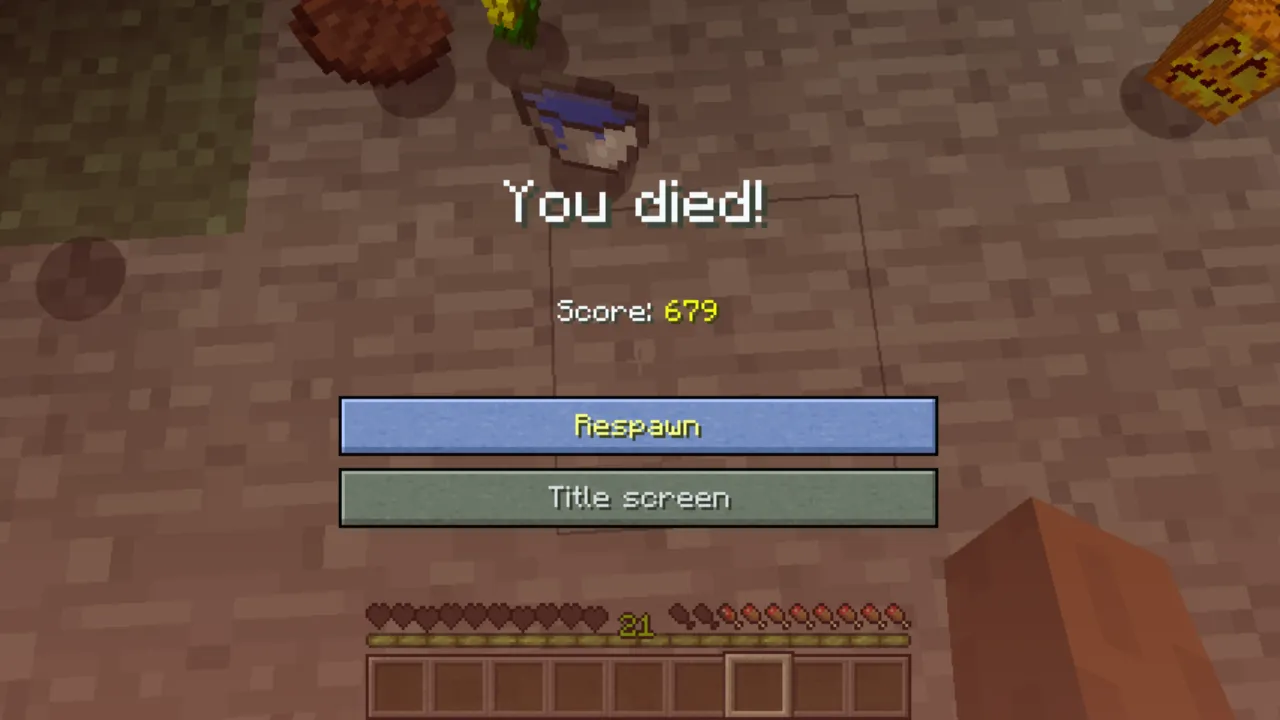Learning how to uninstall League of Legends PBE (Public Beta Environment) from your computer can be done in a few simple steps. Follow the instructions below for your specific operating system:
For Windows:
- Exit all League of Legends and Riot clients (important step):
- Right-click any riot client open in the bottom right corner and exit it.
- Alternatively, open Task Manager to find any riot client or League of Legends application and press End task.
- Open the Control Panel:
- Press Win + R on your keyboard to open the Run dialogue box.
- Type control and press Enter to open the Control Panel.
- Navigate to Programs and Features:
- In the Control Panel, select Programs and then Programs and Features.
- Find League of Legends PBE:
- Scroll through the list of installed programs to find League of Legends PBE.
- Uninstall the Program:
- Click on League of Legends PBE to highlight it.
- Click the Uninstall button at the top of the list.
- Follow the on-screen prompts to complete the uninstallation process.
For macOS:
- Exit all League of Legends and Riot clients (important step):
- Right-click any riot client open in the bottom right corner and exit it.
- Alternatively, open Task Manager to find any riot client or League of Legends application and press End task.
- Open Finder:
- Click on the Finder icon in your dock.
- Go to the Applications Folder:
- In the Finder sidebar, click on Applications.
- Find League of Legends PBE:
- Locate the League of Legends PBE application in the Applications folder.
- Move to Trash:
- Drag the League of Legends PBE application to the Trash.
- Alternatively, you can right-click the application and select Move to Trash.
- Empty the Trash:
- Right-click on the Trash icon in the dock.
- Select Empty Trash to permanently delete the application.
Clean Up Remaining Files (Optional):
To ensure all related files are removed, you can manually delete any remaining League of Legends PBE files.
For Windows:
- Delete Remaining Files:
- Open File Explorer and navigate to the installation directory (usually C:\Riot Games\League of Legends PBE).
- Delete the League of Legends PBE folder if it still exists.
- Remove Configuration Files:
- Navigate to C:\Users\[Your Username]\AppData\Local and C:\Users\[Your Username]\AppData\Roaming.
- Delete any Riot Games or League of Legends PBE folders.
For macOS:
- Delete Remaining Files:
- Open Finder and click Go in the menu bar.
- Select Go to Folder and type ~/Library/Application Support/.
- Delete the Riot Games or League of Legends PBE folder if it exists.
Following these steps, you can uninstall League of Legends PBE from your computer. If you encounter any issues during the uninstallation process, refer to the official Riot Games support page for additional help.
Summary
To uninstall League of Legends PBE on Windows, first exit all Riot clients. Then, open the Control Panel, go to Programs and Features, find League of Legends PBE, and click Uninstall. On macOS, start by exiting all Riot clients, then open Finder, navigate to the Applications folder, find League of Legends PBE, move it to Trash, and empty the Trash. Optionally, you can also delete the remaining files on Windows by going to the installation directory and removing configuration files, and on macOS by navigating to the Application Support folder and deleting the Riot Games or League of Legends PBE folder. If you encounter any issues during the uninstallation process, you can refer to the official Riot Games support page for assistance.