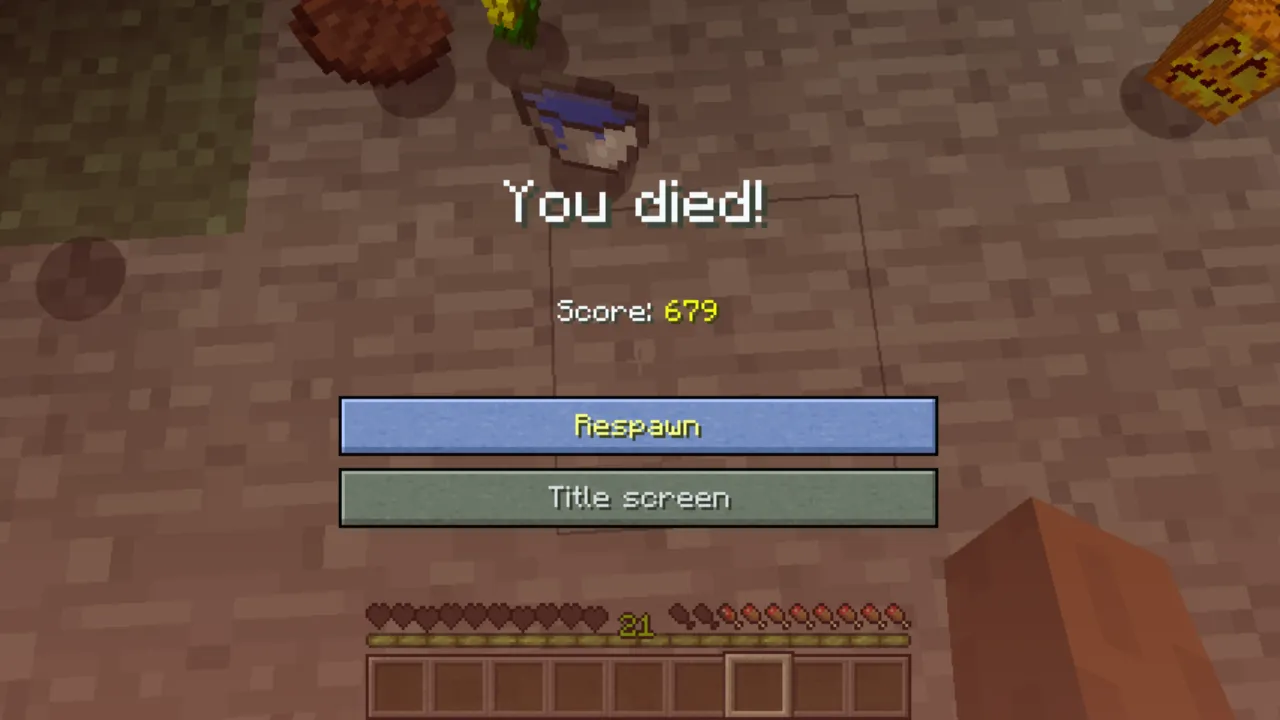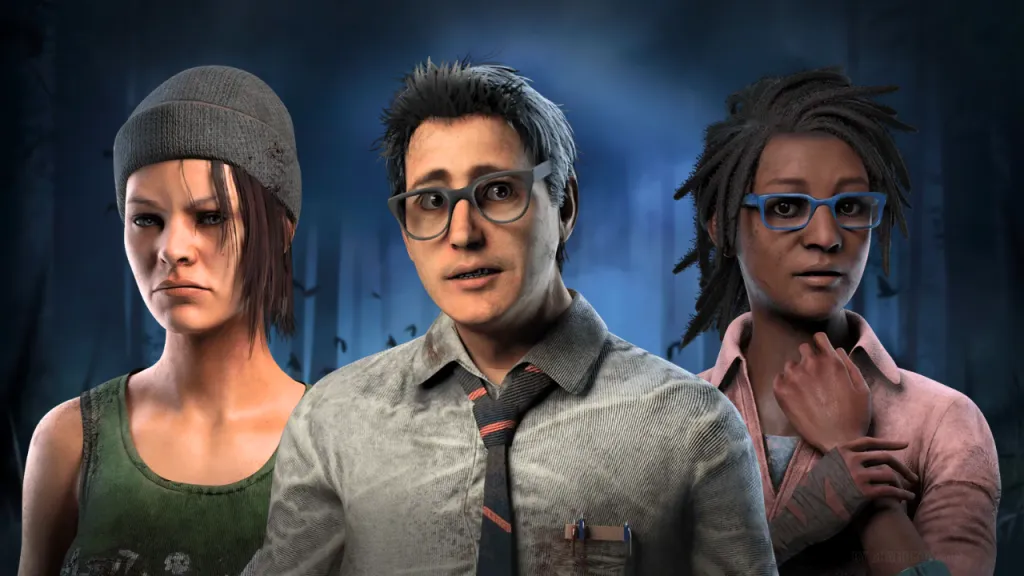If you’ve played League of Legends for a while, you may be curious exactly how many hours of your life you’ve sunk into this game.
Well, in this post, I’ll be showing you three easy ways so you know how to check the hours you’ve spent on League of Legends.
1. Checking Hours Spent Through the League of Legends Client
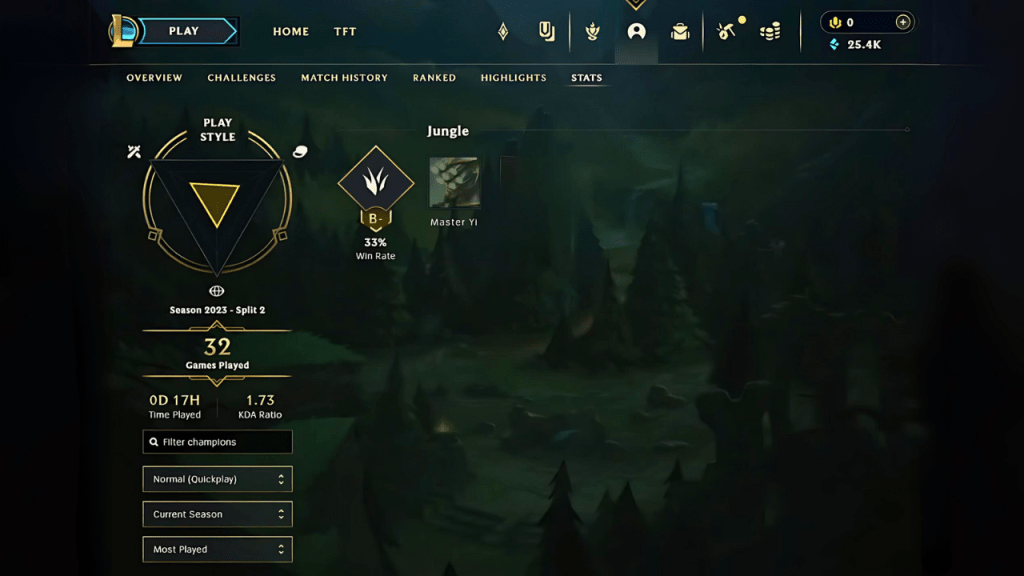
To get an overview of how much time you’ve played in the current season:
- Open the League of Legends client.
- Click the profile button to access your profile.
- Select the “Stats” tab from the top navigation bar.
- Under the “Games Played” area, you can see how much time you spent playing this season.
This method only displays the time spent this season; but, you can check historical stats from past seasons. Simply click on the “Current Season” drop-down menu, at the bottom left and switch it to a different season.
2. Using Third-Party Websites for More Detailed Data
For a more comprehensive view, including historical data, you can use third-party sites:
Wasted on LoL (wol.gg)

- Visit Wasted on LoL.
- Select your region on the drop-down menu and enter your summoner name.
- Click on the “How much time I wasted on LoL?”.
This site provides an estimate of your total playtime in minutes, hours, and days. It also compares your time spent with other players in your region and globally.
Additionally, it gives a fun comparison of what else you could have done with that time, like reading books, watching movies or even the kilometres you could have walked.
Note: Wasted on LoL tracks data only since 2018 and may not include accounts from regions hosted by other providers like QQ or Garena. It’s also important to remember that its accuracy is not perfect due to limited access to Riot’s data.
OP.GG

- Go to OP.GG.
- Select your region and enter your summoner’s name.
- Check your game stats on the left-hand panel, including the number of games played this season.
- Estimate your total playtime by multiplying the number of games by an average game length (e.g., 30 minutes).
If you need an alternative to wol.gg, give this method a try. This method provides an estimate of your time based on average game lengths and your games played. While not perfectly accurate, it offers a rough idea of your total playtime.
Average Time Spent Playing League of Legends
According to Riot Games, the average League of Legends user puts in over 832 hours to the game, which amounts to roughly 35 full days. This number consists of both new and veteran players with the more experienced players typically spending more time.
Conclusion
Keep in mind that accurate tracking of playtime is challenging due to Riot’s data privacy and the limitations of third-party tools. Use these methods for a general idea rather than an exact count.
Whether you’re using the League of Legends client or third-party websites like Wasted on LoL and OP.GG, you can get a sense of how much time you’ve invested in the game. Remember, these tools offer estimates and may not reflect exact totals due to data limitations.