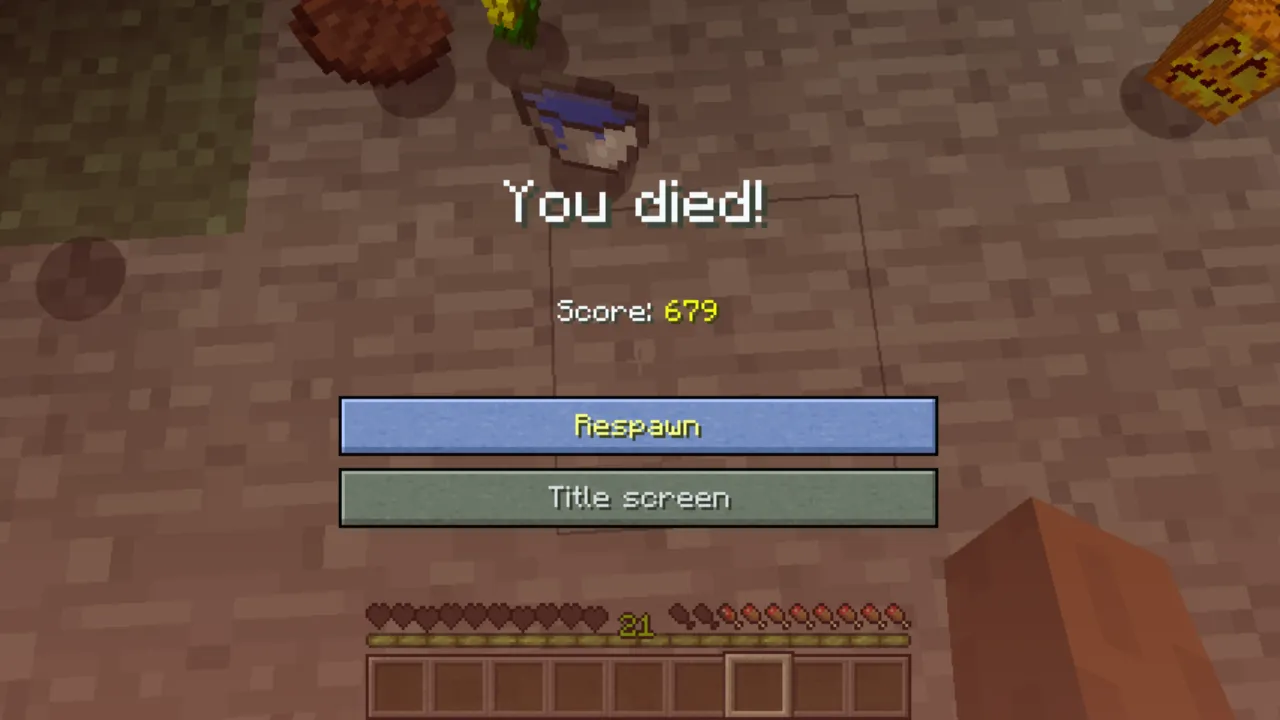Moonwalking in Dead by Daylight can be an impressive display of skill and finesse, often used to throw off killers or simply show off some fancy footwork. In this guide, we’ll cover how to moonwalk using both keyboard and mouse as well as controllers, so no matter your setup, you’ll pull off this flashy technique in Dead by Daylight in no time.
What is Moonwalking?
Moonwalking is a movement technique in where your character runs backward while looking forward, creating a visually unique effect. Although primarily seen as a flex, it can serve as a tech in certain situations, like dodging a Nurse’s blink.
How to Moonwalk on Keyboard and Mouse
Step 1: Understand the Spin
Before moonwalking, it’s important to master the basic spin. Perform a 360-degree turn by smoothly rotating your character using WASD or WDSA. Get comfortable with this motion, as it’s the foundation for moonwalking.
Step 2: Stopping the Spin
Once you’ve mastered the spin, the next step is learning how to stop at the right moment. After completing the 360-degree turn, you’ll need to stop when your character is facing the camera. This is achieved by tapping S to stop the spin with your character’s face toward the camera.
Step 3: Balancing Your Character
Once you’ve paused the spin with S, begin balancing your character using A and D. This delicate tapping back and forth will prevent your character from over-rotating. Start slow—this methodical movement is key to achieving smooth moonwalks. As you practice, you’ll develop a rhythm between the taps. If you spin out, don’t worry—keep practicing balancing.
Step 4: Performing the Moonwalk (Front-Facing)
Now that you’ve balanced your character, start practicing walking with your character’s face toward the camera. Stop the spin using S, and tap A and D to balance your character. At this point, instead of sprinting, walk in this balanced state. This is your forward-facing moonwalk in Dead by Daylight.
Step 5: Moonwalking Backwards
To moonwalk with your back facing the camera, you’ll want to stop the spin when your character faces forward. Once again, tap A and D about every .5 seconds to maintain control as your character walks backward.
Step 6: Mastering Consistency with Mouse Movements
Your mouse plays an important role in moonwalking. If you notice your character tilting too much in one direction, correct it by moving your mouse slightly in the opposite direction. This mouse adjustment helps center your character’s body and prevents over-rotation.
Tips for Consistency:
- Take your time; rushing through the steps will lead to inconsistency.
- Keep practicing in the tutorial area or private matches.
- Remember that it’s all about rhythm—balanced tapping of A and D is fundamental.
How to Moonwalk on Controller
Moonwalk on a controller in Dead by Daylight can be trickier than on a keyboard and mouse, but with practice, it can be just as effective. We’ll break down both the normal moonwalk and the more advanced Ayrun moonwalk.
Step 1: Adjust Your Sensitivity
Before starting, adjust your controller’s sensitivity to a range that suits your comfort level. For beginners, a sensitivity setting between 70-80 is ideal. However, as you gain experience, you can increase it to 100 for smoother movements.
Step 2: The Normal Ayrun Tech
- Perform a 180-degree turn: This is done by rotating the camera so your character faces away from you.
- Move both analog sticks in the same direction: While rotating, move the left and right analog sticks in the same direction. The left stick should be pointing down so your character moves backward.
- Adjust your movements: The trick is to keep the camera and character moving at the same pace, making smooth adjustments as you move.
Step 3: Reverse Ayrun Moonwalk Tech
The reverse moonwalk, or Ayrun reverse, requires a similar method but with a twist:
- Perform a 180-degree turn to face the camera.
- Move the left stick upward and the right stick downward, maintaining the same movement as in the normal Ayrun moonwalk.
- Analog Stick Movement: Alternate between in-and-out movements with the analog sticks. Keep practicing to develop muscle memory.
Step 4: The 72Hrs Moonwalk (Advanced)
Another popular moonwalk variation is the 72hrs moonwalk tech:
- Perform a 180-degree turn.
- Wiggle the left stick left and right while holding it upward to move backward.
- Keep practicing this motion until it becomes smooth and consistent.