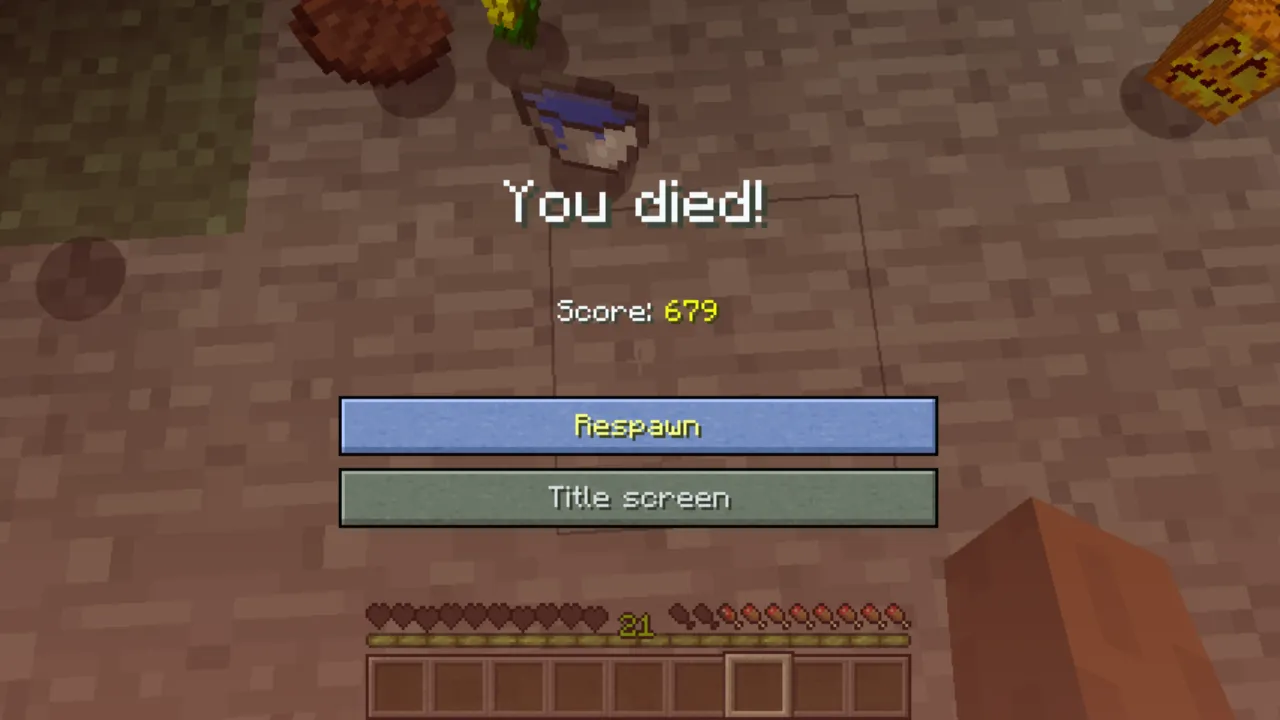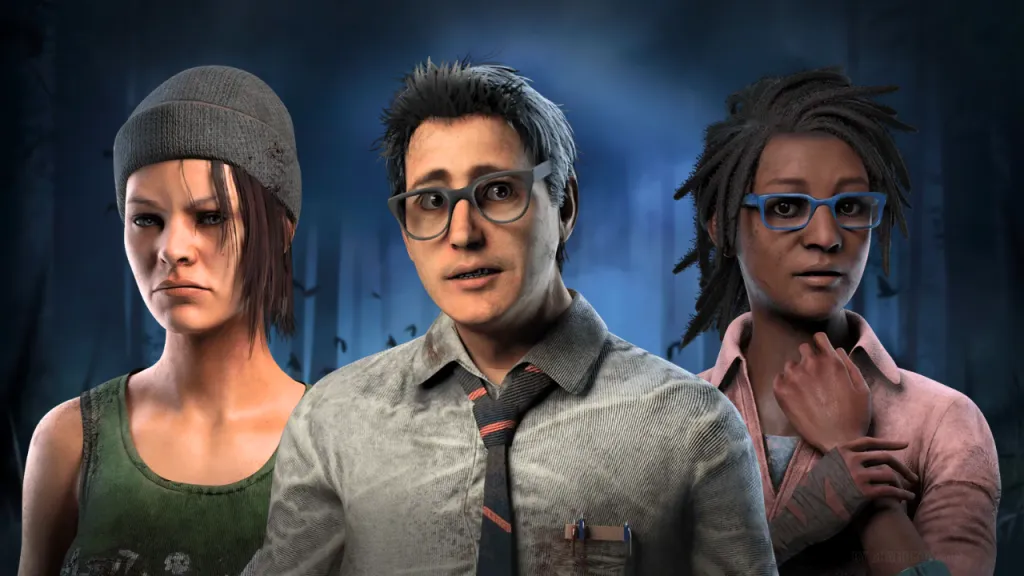The number of options in the Bloodweb is quite overwhelming, especially if you are new to the game or even if you play it moderately. With so many items to choose from, it can be tough and challenging, particularly for newer players, to make the right picks. In today’s Dead by Daylight Bloodweb Guide, we’ll break down how to spend your Bloodpoints effectively, how to manipulate the Entity’s movement, and how to avoid common mistakes that can waste your bloodpoints.
What is the Bloodweb in Dead by Daylight
The Bloodweb is how you level up and unlock items in Dead by Daylight. You spend Bloodpoints, which you earn by playing to buy perks, items, and add-ons from the Bloodweb.
The Bloodweb is made up of circles with connected spots (called nodes). The higher your character’s level, the more nodes and connections there will be in the Bloodweb. Every fifth level, the Bloodweb gets even bigger than usual for that level.
Understanding Item Prioritization in the Bloodweb
This depends on how you look at it, but value typically goes:
Perks > Brown > Yellow > Green > Purple > Iridescent
These are the things you should aim to get in this order, perks are very obvious to be in first. Browns sometimes are better than more expensive ones. I would recommend you research builds/add-ons before buying expensive ones.
You should try to be as efficient as possible, spending the fewest Bloodpoints per Bloodweb. Of course, if you need a specific item and it costs a little more, get it; it won’t hurt you in the long run.
Dead by Daylight features 5 regular Rarities. Common, Uncommon, Rare, Very Rare and Ultra Rare.
The prices are as follow:
- Brown: 2,000
- Yellow: 2,500
- Green: 3,250
- Purple: 4,000
- Iridescent: 5,000
For the first 10 levels, you will be forced to buy every item in the Bloodweb, there is no reason to worry about the order of your purchases.
The Basics of the Bloodweb and the Entity
Let’s break down the basics of the Bloodweb. At level 10, the entity starts appearing in the Bloodweb, and it always takes the highest rarity item first. From there, it moves to the next connected node. The key to saving Bloodpoints and leveling up is to manipulate how the entity moves.
For example, if an item isn’t connected to the rest of the Bloodweb, the entity will take all the connected nodes for free. This is the most efficient way to spread your Bloodpoints across the Bloodwebs. Here’s an example: As you can see in the image below, by getting the Lion Fang add-on, the entity absorbed all 5 of the connected items below it. This would save you from having to purchase them individually, costing only 4,000 Bloodpoints in total.

Once you’re past level 25, you’ll want to start using this strategy for every Bloodweb. At the lower levels, it’s not as important because the entity isn’t taking much.
Manual Purchasing vs. Automatic-Purchasing
Using the Automatic Purchase button is convenient but can waste Bloodpoints. This system buys the cheapest items first, usually starting with the ones closest to the center. While convenient, it often spends more Bloodpoints than necessary.
Chrohmbs demonstrates a better way to spend Bloodpoints manually. Instead of letting the auto-purchase choose, you can manually select certain items in a way that forces the entity to take multiple connected items for free. This method helps you save a lot of Bloodpoints. In the example, the auto-purchase used 37,500 Bloodpoints, while the efficient method only spent 31,000, saving a total of 6,500 Bloodpoints.

For example, Crohmbs ran some tests on Wesker at Prestige 100, level 50. When he used the auto-spend feature, it cost 37,500 Bloodpoints. But when he spent manually using the efficient method, it only cost 31,000 Bloodpoints—a difference of 6,500 points. Which is a lot of savings in the long run.
How to Spend Bloodpoints in Bloodweb Efficiently
Here’s how you can spend Bloodpoints manually and efficiently:
- Step 1: Start by picking items that will force the Entity to take connected chains for free.
- Step 2: Look for clusters of unconnected items that can be absorbed without spending Bloodpoints.
- Step 3: Use auto-spending only after the Entity has absorbed valuable chains to save you time, but not before.
Let’s walk through an example. Crohmbs is leveling Pinhead to Prestige 6, and he’s at level 31 in the Bloodweb. At this point, there aren’t many options, but by picking certain nodes, the Entity can take two or more connected items, allowing him to save Bloodpoints.

In another case, Crohmbs managed to pick a large connected chain and made sure the Entity absorbed a bunch of items all at once. For example, by selecting the Burning Candle add-on, the Entity ate all five other add-ons that were above it. This allowed him to collect all of them while only spending Bloodpoints on the Burning Candle itself.
Conclusion: Dead by Daylight Bloodweb Guide Made Easy
To sum this Dead by Daylight Guide up, the best way to spend Bloodpoints efficiently is by controlling how the entity moves in the Bloodweb. Focus on letting it absorb multiple items at once to save as much Bloodpoints as possible for your next reset. This method works especially well after level 25, and if you’re consistent, you’ll reach higher prestige levels much faster.
So, if you’ve been wasting Bloodpoints by auto-spending, try out my method and see the difference for yourself.