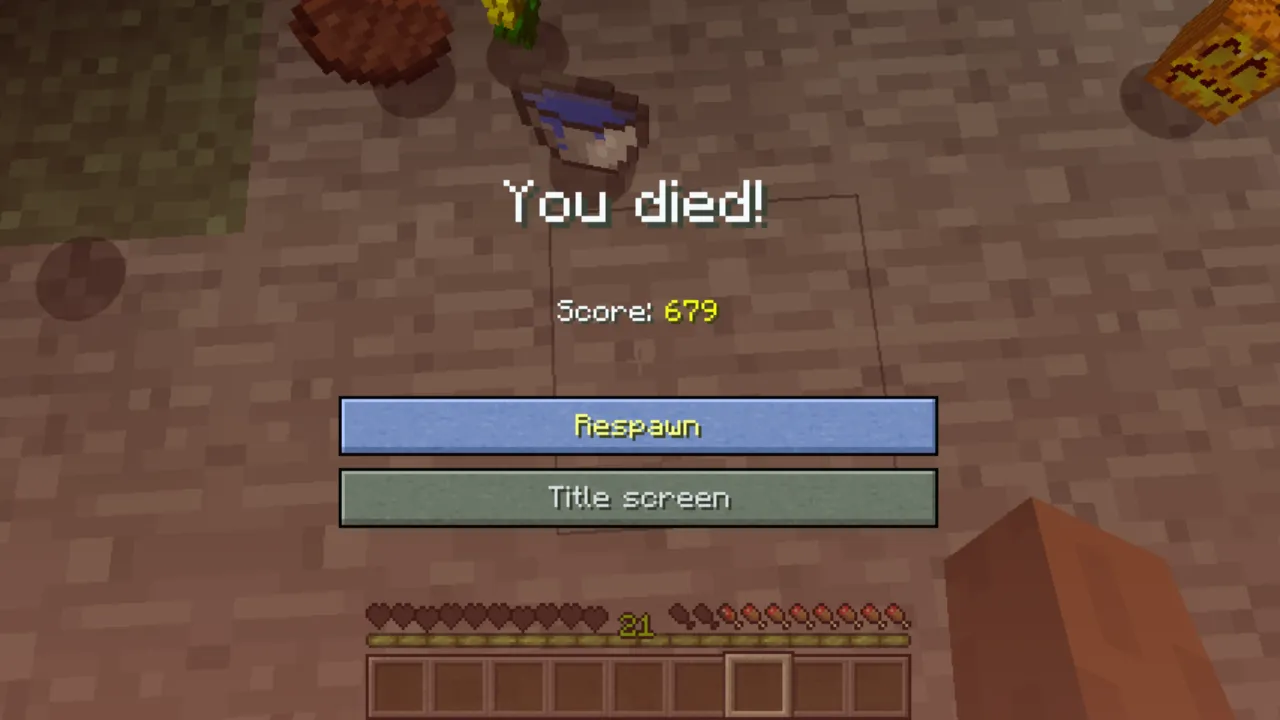In Minecraft, the ability to return to your spawn point can be a lifesaver, especially after lengthy exploratory trips. Although Minecraft does not have a specific command for this, there are various ways of teleporting back to the spawn point.
So in this guide, we’ll go over 6 different ways to teleport back to your spawn point directly and indirectly in Minecraft.
1. Using the /teleport Command
If you know the coordinates of your spawn point, you can use the /teleport command to return there. The general syntax is:
/teleport [your_username] [x] [y] [z]
For example, if your spawn point is at coordinates (0, 64, 0), the command would be:
/teleport [your_username] 0 64 0Replace [your_username] with your Minecraft username. This command will teleport you to the specified coordinates.
2. Setting a New Spawn Point with a Bed
To set a new spawn point, place a bed in your desired location and sleep in it. This action updates your spawn point to the bed’s coordinates. After setting your spawn point, you can use the /teleport command as described above to teleport back to spawn.
3. Using the /spawnpoint Command
The /spawnpoint command sets your personal spawn point to your current location. To use it:
/spawnpoint [your_username]After executing this command, you can teleport to your spawnpoint using the /teleport command with the coordinates you set.
Note: Using commands like
/teleportand/spawnpointrequires cheats to be enabled in your game. In single-player worlds, you can enable cheats when creating the world or by opening the world to LAN and enabling cheats. In multiplayer servers, you may need the necessary permissions to use these commands.
4. Utilizing the /setworldspawn Command
If you want to set the world’s spawn point (the location where all players spawn upon entering the world), use the /setworldspawn command:
/setworldspawn [x] [y] [z]After setting the world spawn, you can teleport to it using the /teleport command with the coordinates you set.
5. Using a Compass
A compass in Minecraft always points to the world spawn point. While it doesn’t teleport you directly, it can guide you back to the spawn point. Keep in mind that the compass points to the world’s spawn point, not your personal spawn point.
To quickly make a compass you have to open a crafting table, place 1 redstone dust in the center slot, and place iron ingots in the top center, middle left, middle right, and bottom center slots. Simply move the compass to your inventory and there you have it.
6. Dying
If you die in the game, you’ll respawn at your spawn point. However, this method results in the loss of your items unless you have the “Keep Inventory” rule enabled. To use the keep inventory rule you can simply type in the command:
/gamerule keepInventory trueConclusion
Learning how to teleport back to your spawn point in Minecraft can save you time and frustration, whether you’re avoiding death or simply want to speed up your return. The methods covered in this guide, including the /teleport command, setting a spawn point with a bed, and using the compass, provide various options to suit your playstyle.