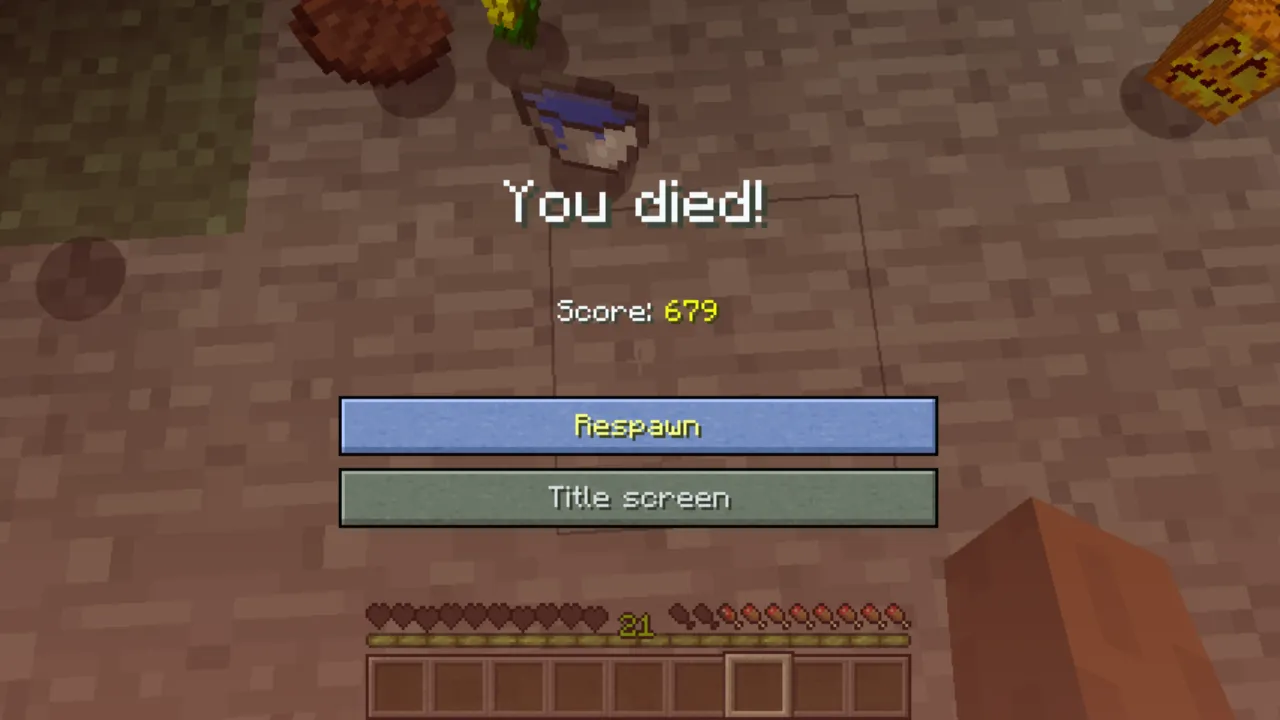The Public Beta Environment is a special server within League of Legends where players can test the latest content, including new champions, skins, and gameplay mechanics. It’s a testing place for new features that go hand in hand with testing to help Riot Games sort out bugs before they can roll out updates onto the live servers. If you’re eager to preview unreleased content and assist in improving the game, learning how to sign up for a League of Legends PBE account is the first step.
What Is the PBE?
As a testing environment, the PBE allows players to explore features that may or may not make it to the live servers. This includes everything from champion updates to new Teamfight Tactics (TFT) sets. However, since it’s a work in progress, you might encounter incomplete features, bugs, or occasional server downtime for maintenance. Despite these quirks, the PBE is a crucial part of the League’s development process, ensuring that updates are polished and stable before they go live globally.
Who Can Join the PBE?
The good news is that no stringent requirements exist to create a PBE account. Riot Games has made it accessible to everyone, as long as you adhere to fair and respectful behavior guidelines. Sharing your PBE account is prohibited, and any misconduct could lead to permanent bans on both PBE and live servers.
How to Sign Up for a PBE Account
To sign up, follow these steps:
- Visit the PBE Sign-Up Page: Head over to the official PBE sign-up page here.
- Log In with Your Riot Account: Use your existing Riot account credentials. If you don’t have one, create a Riot account first.
- Follow the Instructions: Complete the steps outlined on the page to finalize your PBE account registration.
Once your account is set up, you’re ready to access and download the PBE.
Accessing the PBE Client Download

Unlike before, you no longer need a separate client to play on the PBE. Here’s how to get started:
- Open the Riot Client and log in using your PBE account’s username and password.
- Select League of Legends.
- Click the small down arrow next to the Play button and choose “League of Legends PBE.”
- Download and launch the game and enjoy testing new content!
Things to Keep in Mind
- High Ping: Since the PBE servers are hosted in North America, players outside the region may experience higher-than-normal ping.
- Login Queues: During high-traffic periods, you might encounter login queues, especially when major updates are released.
- Downtime: The PBE goes through regular maintenance, so expect occasional downtime when updates or fixes are being applied.
Helping Improve League of Legends
As a PBE tester, your feedback is invaluable. Report bugs or glitches through the client to help the developers refine the game. Remember, all content in the PBE is subject to change, so what you see might not reflect the final product released on live servers.
Conclusion
Learning how to Sign up for the League of Legends PBE account is pretty straightforward and opens a whole new world of exciting new content and the chance to contribute to the development of the game. Whether testing the latest champion or experimenting with a new TFT set, your participation helps ensure a better experience for all players. So, gear up and dive into the PBE today!
In case you’d like to uninstall PBE, check out our guide to do so!