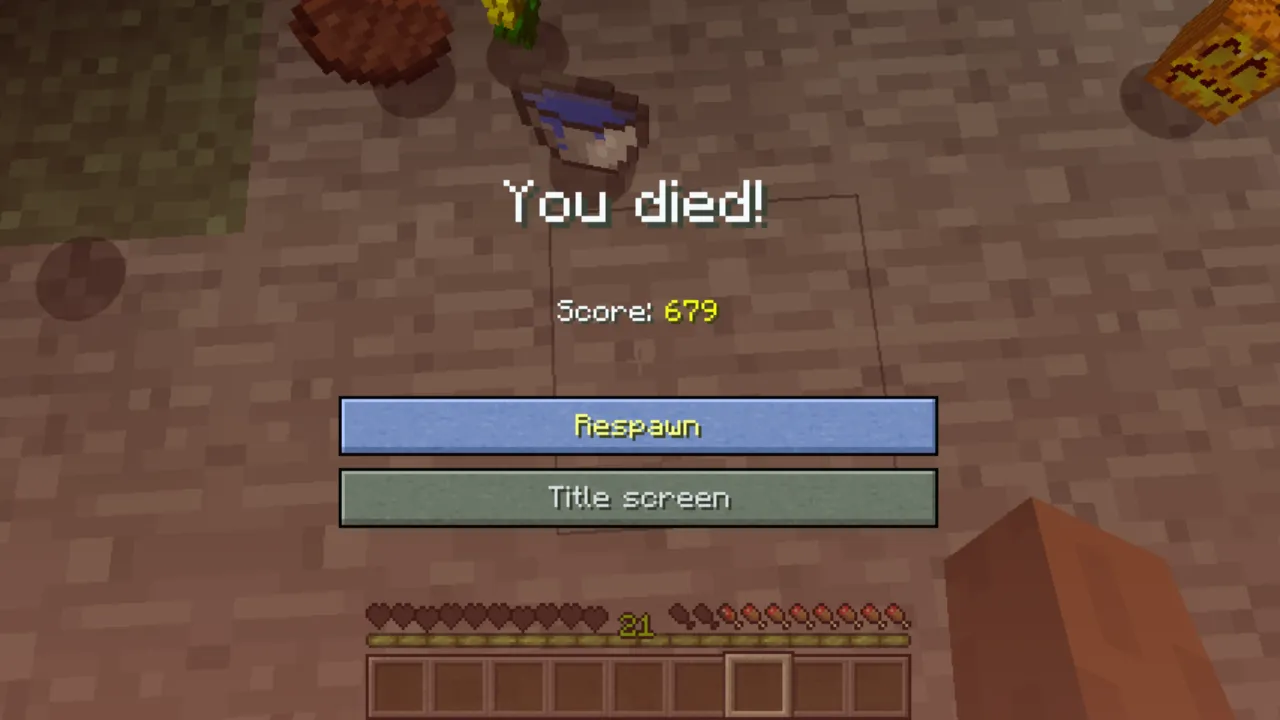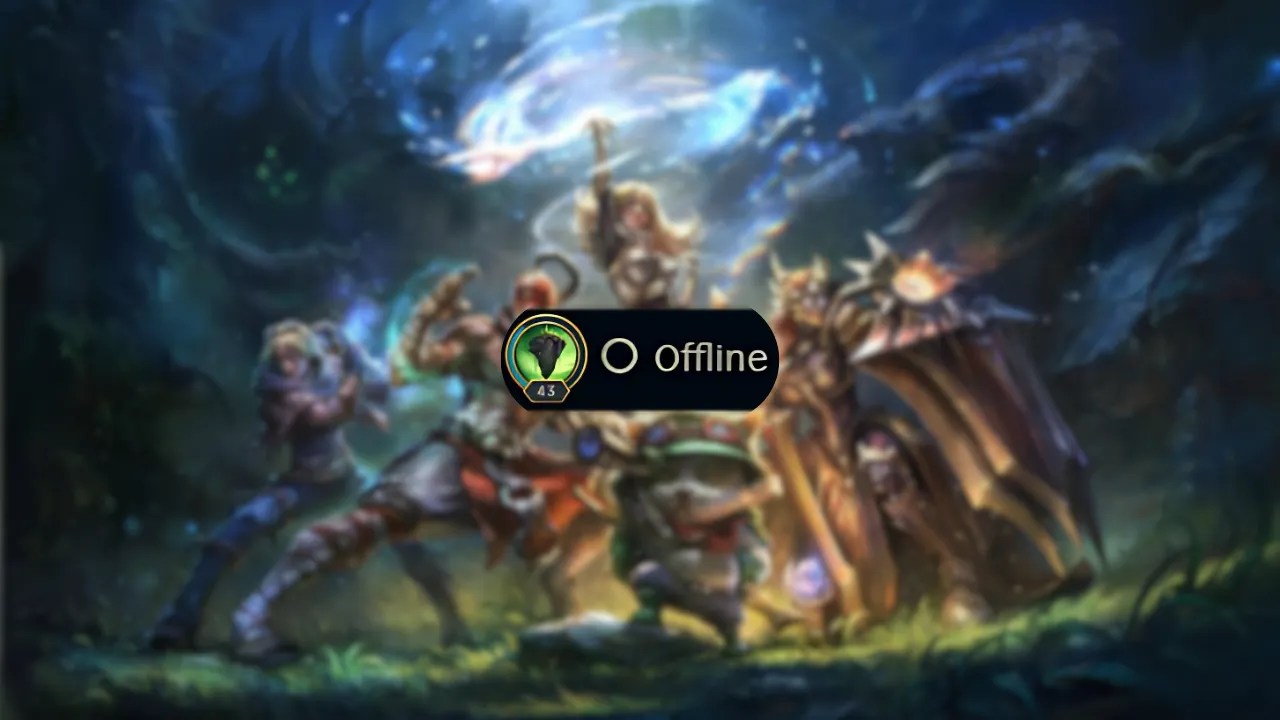
As a passionate League of Legends (LoL) player, there are times when you just want to enjoy a solo grind without distractions or social interactions. While Riot Games doesn’t offer an official “appear offline” feature in the client, there are several workarounds to maintain your privacy. This guide will walk you through the best methods to appear offline in League of Legends and provide tips for achieving a focused gaming experience.
Why Appear Offline in League of Legends?
Appearing offline can significantly complement your gaming experience. Here’s why many players choose this option:
- Playing Solo: Avoid invitations or messages and enjoy uninterrupted solo sessions.
- Avoiding Distractions: Focus on improving your skills, mastering champions, or climbing the ranked ladder without external interruptions.
- Controlling Social Interactions: Engage with friends on your terms and avoid unwanted conversations or pressure to play.
Methods to Appear Offline in LoL
1. Using Deceive to Appear Offline
Deceive is a third-party program designed to help you appear offline in League of Legends.
Unlike other platforms like Steam or Discord, Riot Games’ client lacks an official offline mode. Deceive bridges this gap by masking your online status without compromising any functionality, allowing you to talk to friends, communicate in champion select, and queue up together—all while sneakily appearing offline.
Once started, Deceive runs as a small icon in your notification tray, giving you full control over your chat presence to toggle between online, offline, or mobile modes.
Is Deceive Approved by Riot?
Yes, Riot Games has confirmed that using the Deceive program will not result in a ban. However, note that the program may break due to updates or changes in the client.
How to Install and Use Deceive
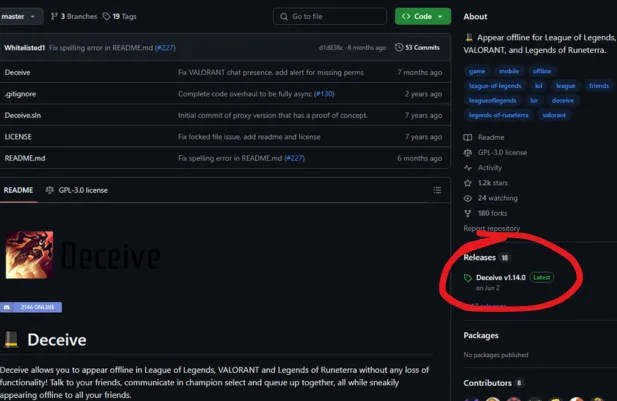
- Ensure your League of Legends client and Riot Client are closed.
- Visit the Deceive GitHub page and download the latest version from the “Releases” section.
- Extract the files and run the
Deceive.exefile. - Launch League of Legends. You will see a category named “Deceive Active!” in your Social column, indicating that the tool is working.
- To disable or modify your status, right-click the Deceive icon in your system tray and select your preferred mode.
2. Modifying System Settings with Command Prompt
You can use the command prompt to block the LoL chat server through your firewall for a more technical approach. Here’s how:
- Prepare Your System
- Close the League of Legends client.
- Press ? Win + R, type
cmd, and press Enter.
- Add a Firewall Rule
- In the command prompt window, type the following command and press Enter:
netsh advfirewall firewall add rule name="LoL Chat" dir=out remoteip=CHAT_SERVER_IP protocol=TCP action=block - Replace
CHAT_SERVER_IPwith the IP address for your region (e.g., NA: 192.64.174.69).
- In the command prompt window, type the following command and press Enter:
- Launch the Game
- Open the LoL client. Your friends will see you offline in their friend list.
Region-Specific Chat Server IPs:
| Region | Chat Server IP |
|---|---|
| North America (NA) | 192.64.174.69 |
| Europe West (EUW) | 185.40.64.69 |
| Europe Nordic & East (EUNE) | 185.40.64.110 |
| Latin America North (LAN) | 104.160.136.3 |
| Latin America South (LAS) | 66.151.33.19 |
| Brazil (BR) | 66.151.33.19 |
| Turkey (TR) | 185.40.64.109 |
| Russia (RU) | 185.40.64.108 |
To Revert the Changes:
- Use this command in the command prompt:
netsh advfirewall firewall delete rule name="LoL Chat" - Relaunch the client to restore your status and appear online again.
Disabling Chat for In-Game Privacy
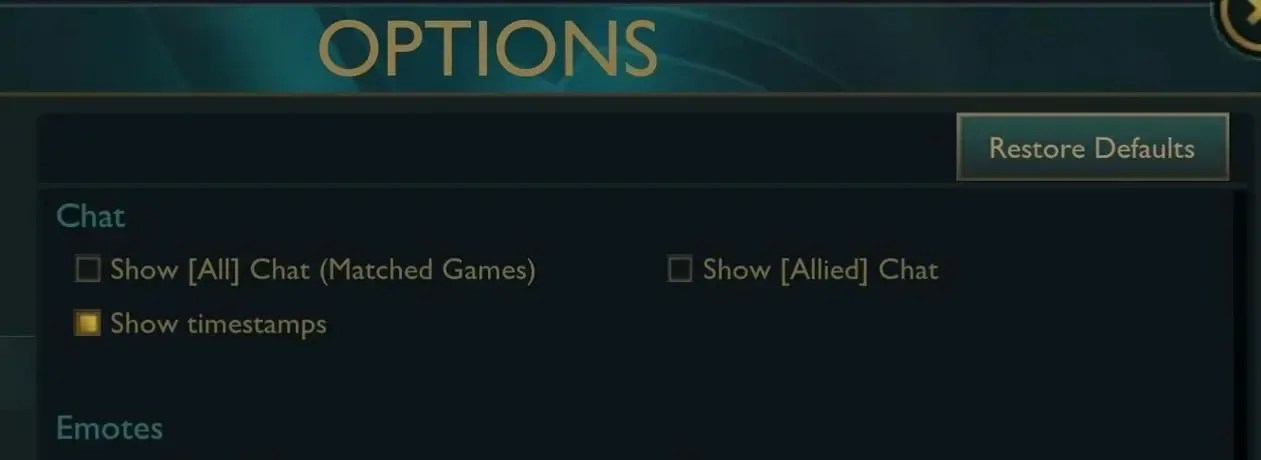
If you’d like to avoid interactions even in-game, disabling all chat is an effective option:
- Open the LoL client and go to Settings (gear icon).
- Navigate to the Interface section.
- Under Chat Options, uncheck all boxes (e.g., “Show All Chat,” “Show Allied Chat”).
This ensures a distraction-free and focused gameplay experience.
Additional Tips for Maintaining Privacy
- Create a Smurf Account: A secondary account with a different username can help you practice anonymously or test new strategies without pressure.
- Set Chat Visibility to Premade Only: Allow communication only with party members, reducing unwanted interactions.
Conclusion
While League of Legends doesn’t offer an official offline mode, tools like Deceive and firewall modifications can help you achieve privacy. Each method has pros and cons, so choose the one that fits your needs. Whether you’re grinding solo or avoiding distractions, these steps will ensure a more focused and enjoyable gaming experience on the Rift.