
You’ve probably seen your favorite streamers running around with fancy-looking perk icons and thought, “How can I get those?”. Well, this is the post for you! In this guide on how to get custom perk icons in DBD, we’re going to run through two methods that are both extremely simple.
Step 1: Head Over to NightLight
First, open your web browser of choice and go to NightLight.gg. This clean and modern website is maintained by a community member named Boop, who previously created the Dead by Daylight Toolbox. NightLight is the updated version with even more functionality, including stat tracking and a community hub.
Step 2: Download NightLight Desktop

At the bottom left of the NightLight homepage click the Nightlight Desktop Download button. This will take you to the download page, where you can click to install the NightLight desktop app. The program is actively developed, and there’s a Discord server linked on the page if you want to report bugs, request features, or just chat with the community.
Once the installer is downloaded:
- Open the NightLight Desktop Setup file.
- Follow the setup wizard by clicking Next and install the app to your preferred location (or leave it on the default drive since it’s only 13.8 MB).
- After installation, you can open NightLight from your Windows search bar by typing “NightLight.”
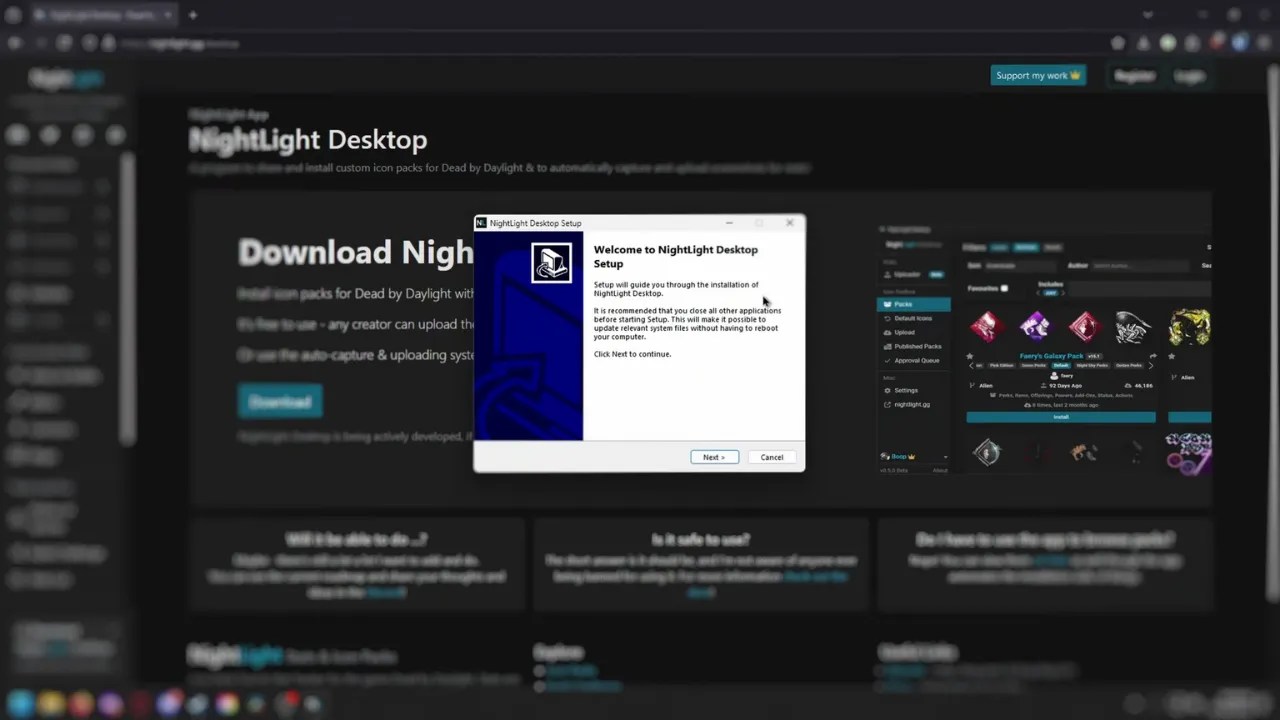
Step 3: Navigating NightLight Desktop
When you open the app, you’ll be greeted by a clean and easy-to-use interface. You can browse icon packs, track your stats, upload your custom packs, and more.
Although creating an account is optional, it’s recommended if you want to favorite your icon packs or keep track of your stats. You can also access additional settings and tools via the side panel on the left.
Step 4: Browse and Install Icon Packs
Now, let’s get to the fun part—customizing your icons!
- In NightLight Desktop, head to the Icon Packs section.
- Browse through the available packs. You can filter by perks, portraits, items, add-ons, and more. If you like a particular pack but want to preview the icons, just click on it to see a full preview of the perks, items, offerings, and other icons.
- Once you’ve found a pack you like, click Install. You can choose to install only specific elements (like just perks or portraits) by unchecking the parts you don’t want.
- If the pack doesn’t include something like portraits, you can always install multiple packs and mix-and-match to get the perfect look.
For example, install Fairy’s Galaxy Pack for perks, and then install a separate portrait pack. NightLight allows you to easily install multiple packs at once.
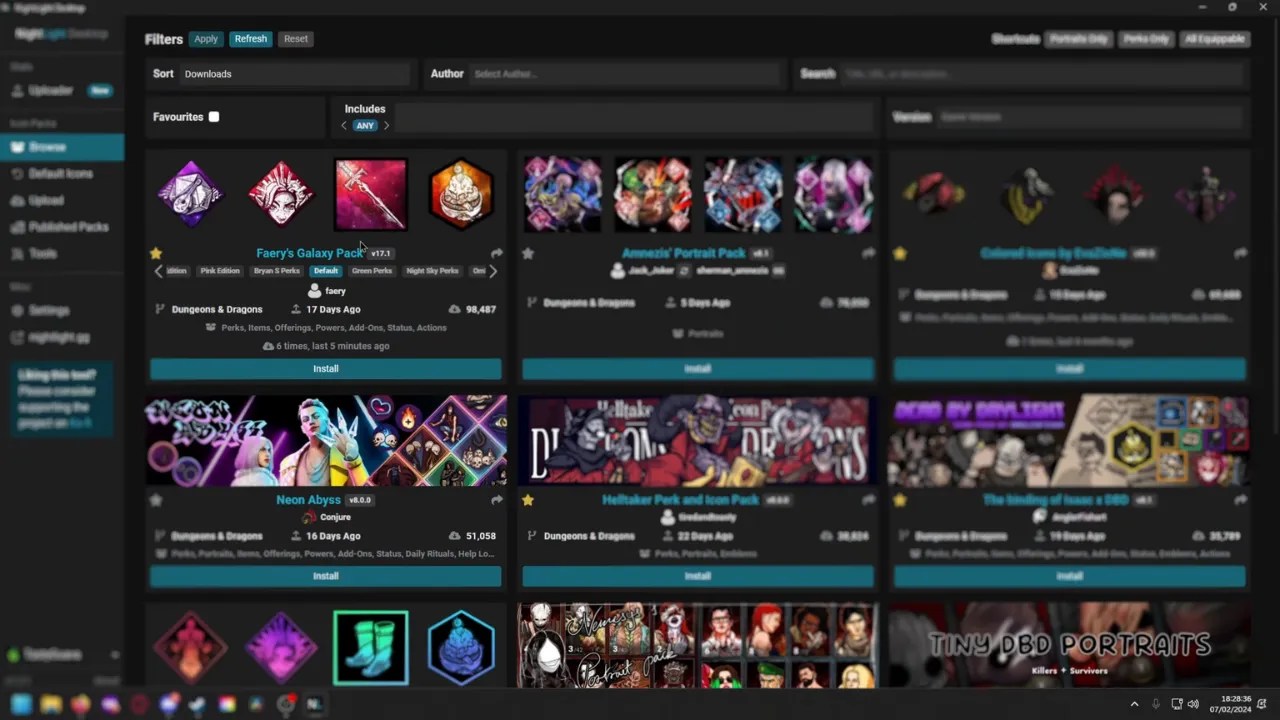
Step 5: Launch Dead by Daylight and Enjoy
After installing your custom icons:
- Open Dead by Daylight and navigate to either the Survivor or Killer side.
- Check your Loadout to see your new perk icons in action. You’ll notice all the customizations you applied.
If you want to revert to the default icons, NightLight makes it easy to reset everything by going to the Default Icons option in the app.

Bonus: Manually Installing Custom Icons
For those of you who prefer a more hands-on approach, here’s how to manually install custom perk icons.
- Find the Icon: You can search for custom icons on Google or check out the PerkByDaylight subreddit, which has a bunch of amazing custom packs. Alternatively, you can create your icons by grabbing a template perk icon background.
- Save as PNG: Once your artwork is done, make sure to save it as a PNG file.
- Navigate to the Dead by Daylight Install Folder:
- For most users, this will be
steam -> steamapps -> common -> dead by daylight. - From here, go to
DeadByDaylight -> content -> UI -> Icons -> Perks.
- For most users, this will be
- Replace the File: Name your custom icon exactly the same as the original (e.g.,
IconPerks_perkName.png) and drop it into the Perks folder. - Launch Dead by Daylight: Once you start the game, your new icon should appear in place of the old one.
This manual method is great if you want to fully understand what’s happening behind the scenes. However, NightLight is quicker and easier, especially if you want to try multiple packs.
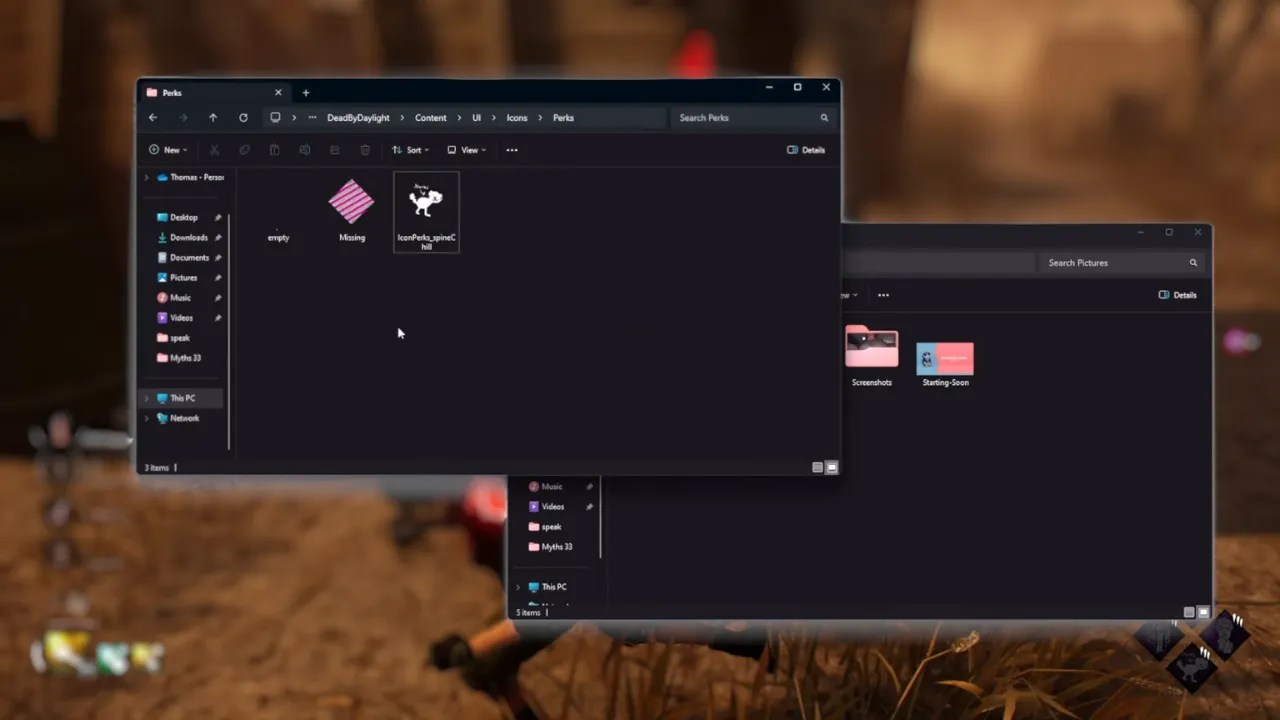
FAQ
Is using custom perk icons in Dead by Daylight bannable?
NightLight says it’s safe. Thousands of users install icon packs daily with no known issues. While Behaviour doesn’t officially condone modifying files, they haven’t banned anyone for changing .png files.
How does NightLight for Dead by Daylight work?
NightLight simplifies installing custom icons by automating the process. It downloads and applies icon packs directly to your game’s UI, replacing the default icons without manual effort.
How do I reset my Dead by Daylight icons?
In NightLight, go to Default Icons and click Restore Default Icons to return to the original game icons.
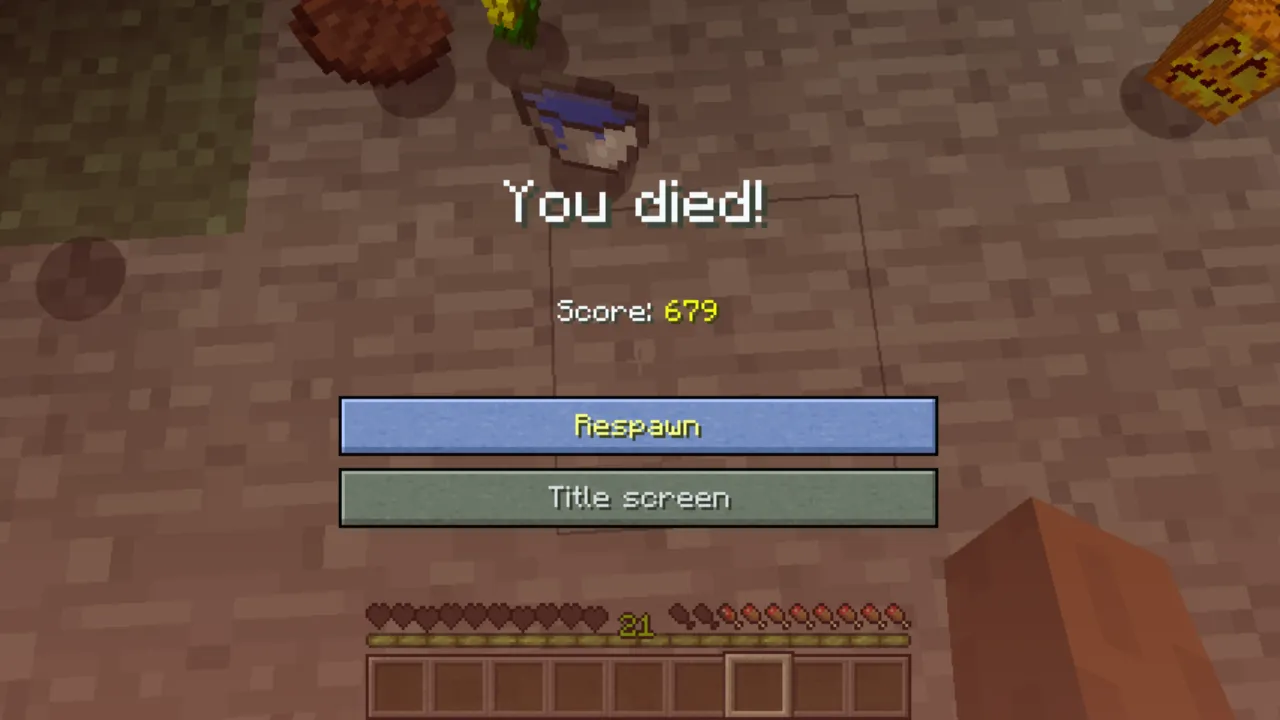

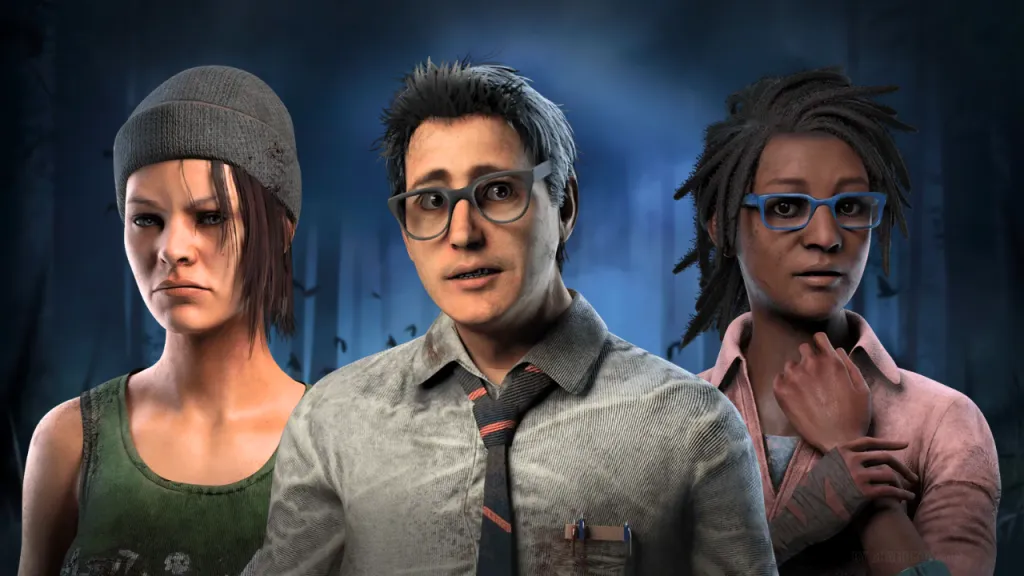
[…] perk icons and survivor portraits from blocking your […]