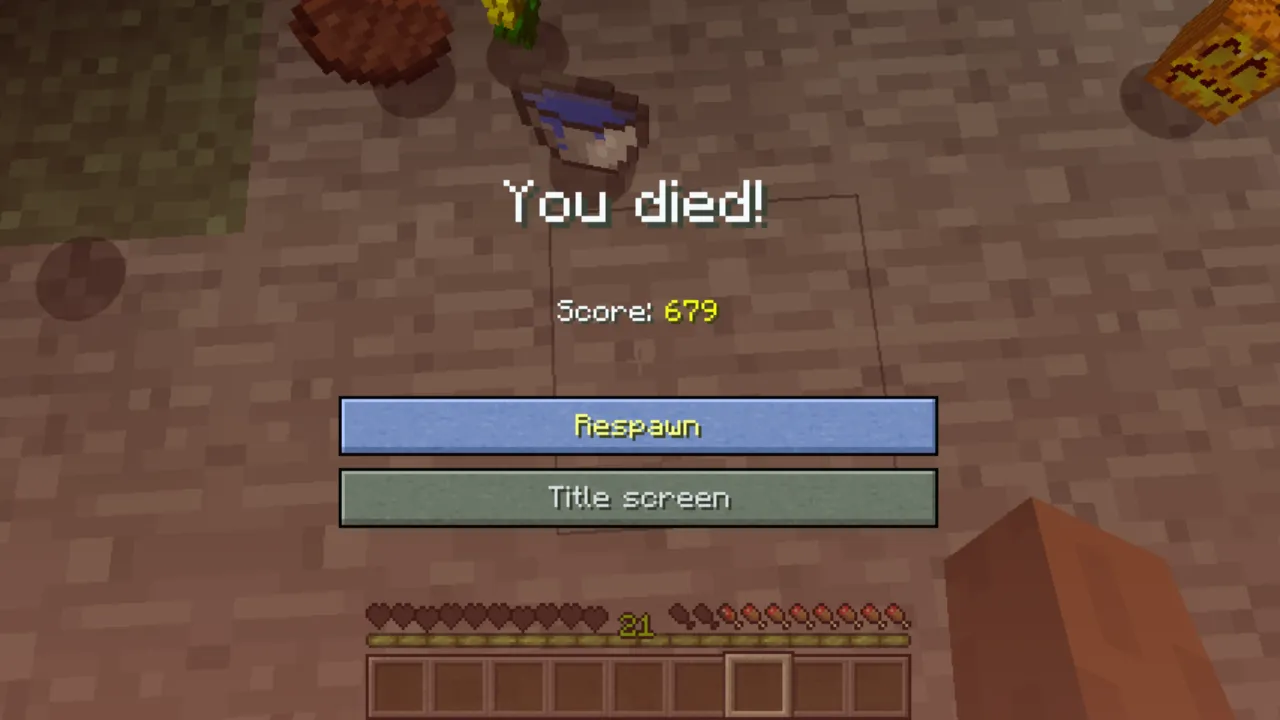In Minecraft, chunks are 16×16 block sections of the world that load as you explore. Keeping specific chunks loaded, even when you’re far away, is essential for automating farms, some mob farms, redstone contraptions, and other builds. This guide will explain how to keep a chunk loaded in Minecraft 1.21. We’ll also review how chunk loaders work and how to build one.
What Is a Chunk Loader?
A chunk loader is a contraption that keeps a specific chunk or set of chunks loaded regardless of the player’s location in the world or dimension.
This feature is exclusive to Minecraft Java Edition.
How to Load a Chunk
There are five different ways to load chunks in Minecraft:
- Manual Loading: Keep the chunk within your rendered area by staying nearby.
- Spawn Chunks: Spawn chunks are always loaded, so placing essential contraptions there is a reliable method.
- Chunk Loaders: Build a chunk loader machine to ensure chunks stay active without requiring proximity.
- Commands/forceload: If you have access to cheats, type in the /forceload ~ ~ ~ ~ command. This command will force chunks to load wherever you want.
- Chunk Load Mod: Getting a mod through curseforge will allow you keep chunks loaded. Chunks loaded by chunk loaders will also receive random ticks, allowing crops, sugar cane, and trees to continue growing.
How to Build a Chunk Loader
Below is a step-by-step guide on building a simple and effective chunk loader in Minecraft 1.21, so your chunks stay loaded.
Nether Portal Chunk Loading
A common way to load chunks is to use a Nether portal. Each time an entity passes through the portal, it loads the chunk on the other side for 15 seconds, along with eight surrounding chunks. Creating a loop where entities move back and forth through the portals lets you keep both portals and their respective chunks loaded indefinitely. This method also loads the Nether chunk while you’re in the Overworld and vice versa.

Materials Needed
- 1 Dispenser
- 1 Hopper
- 1 Nether Portal (10 obsidian)
- 1 Flint and Steel
- 5 Blocks (any type)
- 2 Detector Rails
- 4 Minecarts with Hoppers
- 1 Slab
- 1 Lever
- 1 Redstone Torch
- 3 or more Minecarts (in the dispenser)
- 2 Netherrack blocks
Step-by-Step Instructions
1. Build the Nether Portal: Construct a standard Nether portal.
2. Place the Hopper: Break two blocks beneath the portal and place a hopper directly under it.
3. Set the Dispenser: Break a block in front of the hopper and place a dispenser facing up.
4. Add the Redstone Torch: Attach a redstone torch to the side of the dispenser and place a solid block on top of the torch.

5. Install Rails and Minecart: Place two activator rails in front of the dispenser and put a minecart with a hopper on the rails. The minecart should move inside the obsidian block.
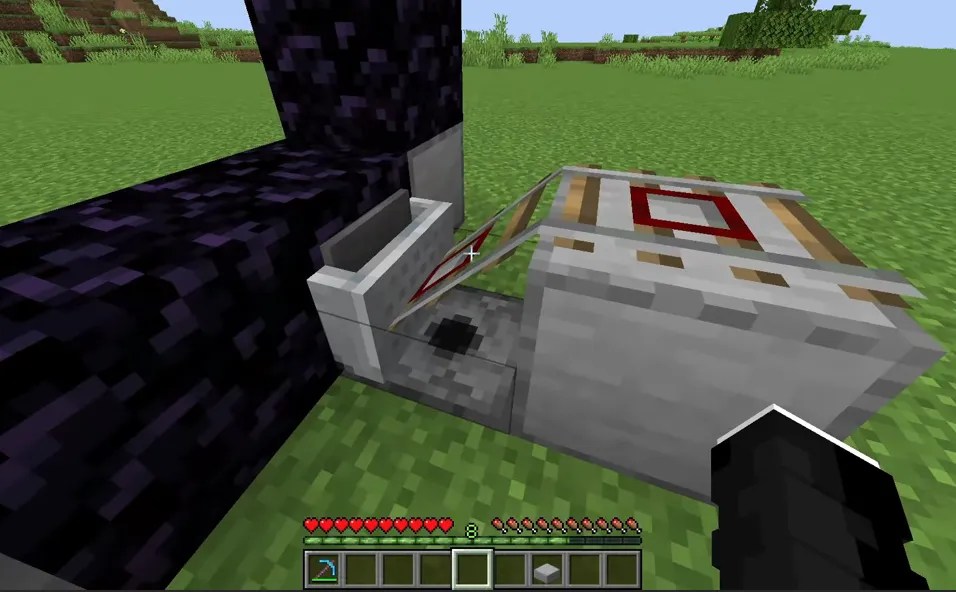
6. Add a Slab: Place a slab on top of the activator rail.

7. Fill the Dispenser: Place a lever next to the dispenser and fill it with three minecarts with hoppers.

8. Light the Portal: Activate the portal with flint and steel, then enter the Nether to begin loading the chunks.
9. Dispense Minecarts: In the Overworld, flip the lever to dispense a minecart, which will go into the portal. After all minecarts enter the portal, return to the Nether, break the minecarts, and light the sides of the portal with flint and steel.

10. Refill the Dispenser: Refill the dispenser with three minecarts with hoppers to complete the setup.

Your chunk loader should now be fully operational! To turn it on and off, pull the lever. If you see the minecarts with hoppers teleporting back and forth, it is working.
Why Use Chunk Loaders?
To have your item sorter run when you’re not present. So, items that flow between two places aren’t stuck on unloaded chunks. Farms that run without a player nearby can run like in spawn chunks (iron farms). For slime stone that breaks when unloaded.
Iron farms and honey/honeycomb farms are the two most common examples, which often require chunk loading. Another functional yet less common option is a giant fungus tree farm designed for self-sufficiency and unattended operation.
Farms that are practical but very rarely seen are bonemeal-based crop farms that don’t need replanting – Kelp, Nether vines, Bamboo, Flowers – usually random tick based are preferred because they won’t use up bonemeal – except for flowers, where the farm is just efficient enough people rarely bother with a permaloader.
There are some others, but they are not used nearly as frequently: Cobble and basalt farms can run on chunk loaders, but they are usually so ludicrously efficient that it takes about 3 minutes to produce all the cobble or basalt you’d need in a megaproject.
From non-farm contraptions, the three most common are a mob switch (switchable by turning the permaloader on/off), a super smelter, and a big storage system.
Transport systems and ender pearl stasis chambers are rarely utilized, as chunk-loading an entire transport route presents challenges. While wireless Redstone can be used, its usefulness is limited.