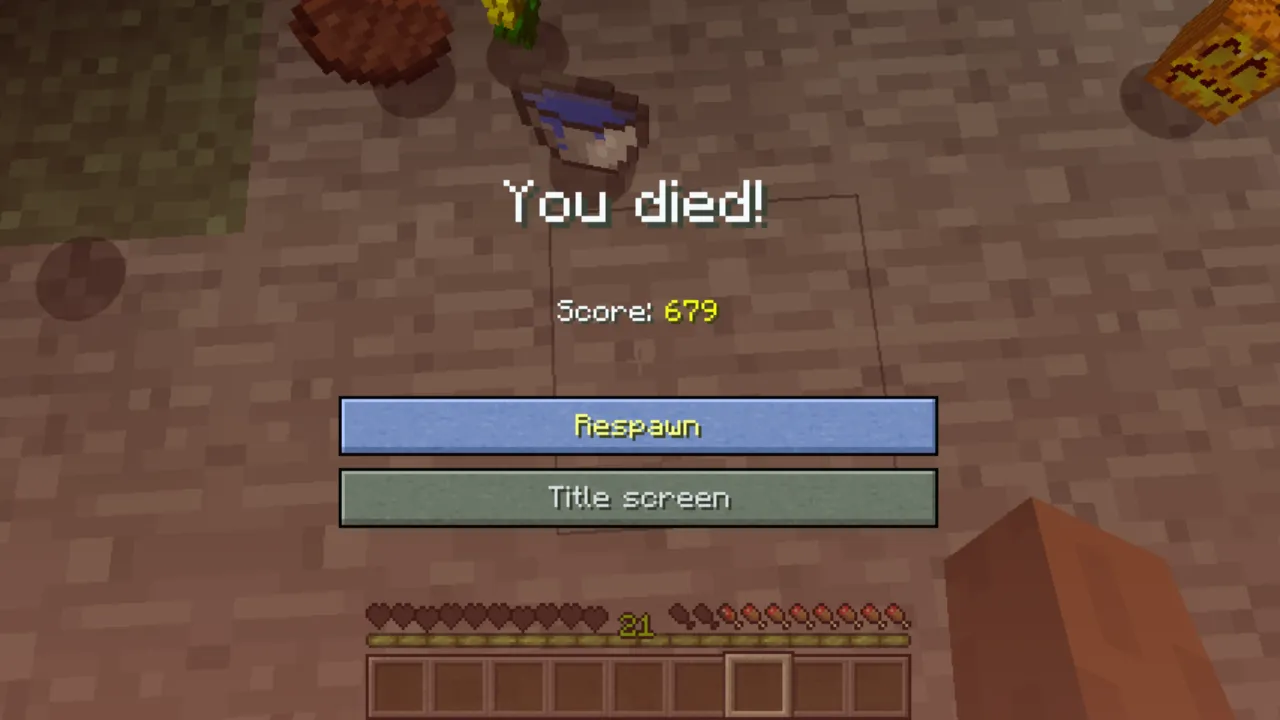Minecraft anvils are the only place where you can use enchanted books on your items, but they can be really frustrating. You’ve probably seen the dreaded “Too Expensive” message pop up when trying to upgrade your favorite gear. Today, we’ll go over how to bypass the Too Expensive error, ways to work around it and properly use anvils to maximize your enchanting efficiency in Minecraft.
Understanding the Anvil System
Anvils in Minecraft are a key tool for upgrading and repairing your gear. However, each time you use an anvil to enhance an item, the experience (XP) cost increases. Eventually, the cost becomes so high that the game refuses to accept more XP, locking you out with the “Too Expensive” message.
Why Does This Happen?
The “Too Expensive” problem occurs mainly because of the “Prior Use Penalty,” which is a hidden counter that tracks how many times an item has been used in an anvil. Each use increases the cost of further anvil operations, eventually reaching the cap of 39 levels in Survival Mode. Once you hit this cap, the game will not let you apply any further enchantments or repairs.
How to Bypass ‘Too Expensive’ Error in Minecraft

- Start with the Enchantment Table:
- Before using anvils, try to get as many enchantments as possible directly from the enchantment table. This reduces the number of anvil uses needed, saving you XP in the long run.
- Combine Books Wisely:
- Instead of adding individual enchanted books to your gear one by one, combine them first. Create books with 2-3 enchantments each, then apply them to your gear. This strategy minimizes the number of anvil uses.
- Avoid Expensive Enchantment Combos:
- Don’t combine high-cost enchantments. Instead, mix expensive ones like Sharpness with cheaper ones like Unbreaking. This reduces the XP needed for combining.
- Manage Your Repairs:
- When repairing tools, avoid repeatedly combining items. The more times you combine tools, the quicker the “Too Expensive” cap is reached. Consider crafting new items or using Mending instead.
- Anvil Order Matters:
- The order in which you place items in the anvil affects the XP cost. Always check the cost before confirming the operation. Switching the items’ positions will often save you a few levels.
Strategies for Multiple Enchantments
- For 5 Enchantments:
- Combine single books into pairs to create books with 2 enchantments. Add these to your item.
- For 6 Enchantments:
- Create three books with 2 enchantments each. Combine them with your item.
- For 7 Enchantments:
- Use three books with 2 enchantments each and one book with a single enchantment.
Remember, if you’re combining books or tools, placing the more expensive item in the first slot will often time save you XP.
Also, don’t forget to enchant your items with mending. As you’ve learned, the more you repair an item with an anvil, the more expensive it will get. If the XP cost goes above 40, you get the “Too Expensive” error. Without mending, you’re stuck and eventually will have to disenchant the item.
Final Thoughts
The anvil system is powerful but comes with its challenges. By understanding how it works and following these tips, you can bypass the “Too Expensive” cap and keep your gear in top shape in Minecraft.
I would recommend that you watch Champan’s video on his channel to learn how to enchant all the items at the lowest cost possible.