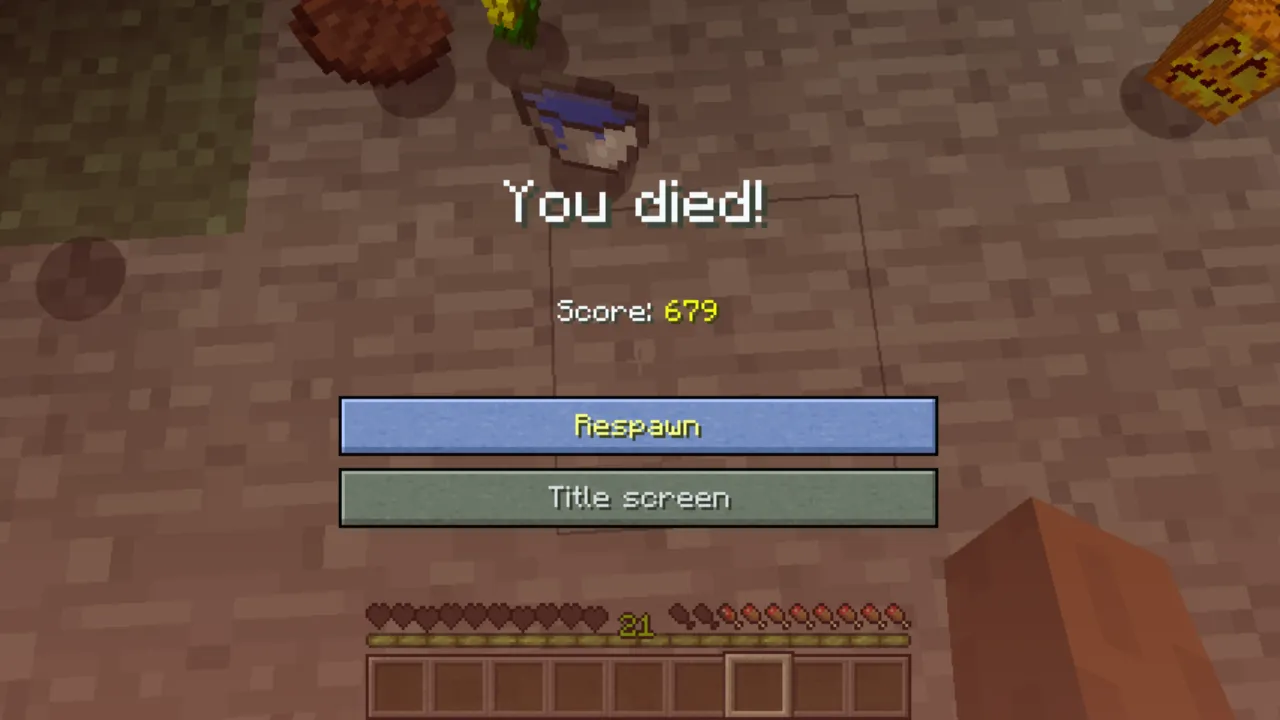Cross Progression is now live in Dead by Daylight, allowing you to synchronize your progress across multiple platforms. If you’ve been eagerly waiting to have all your unlocks and levels accessible on different systems, follow this step-by-step guide to enable cross-progression in Dead by Daylight.
Step 1: Sign into Your Behavior Account
- Visit the Behavior website and log into your Behavior account. If you don’t have one, you must create it first.
- Once logged in, press the “Discover More” button on the Dead by Daylight section under your account.
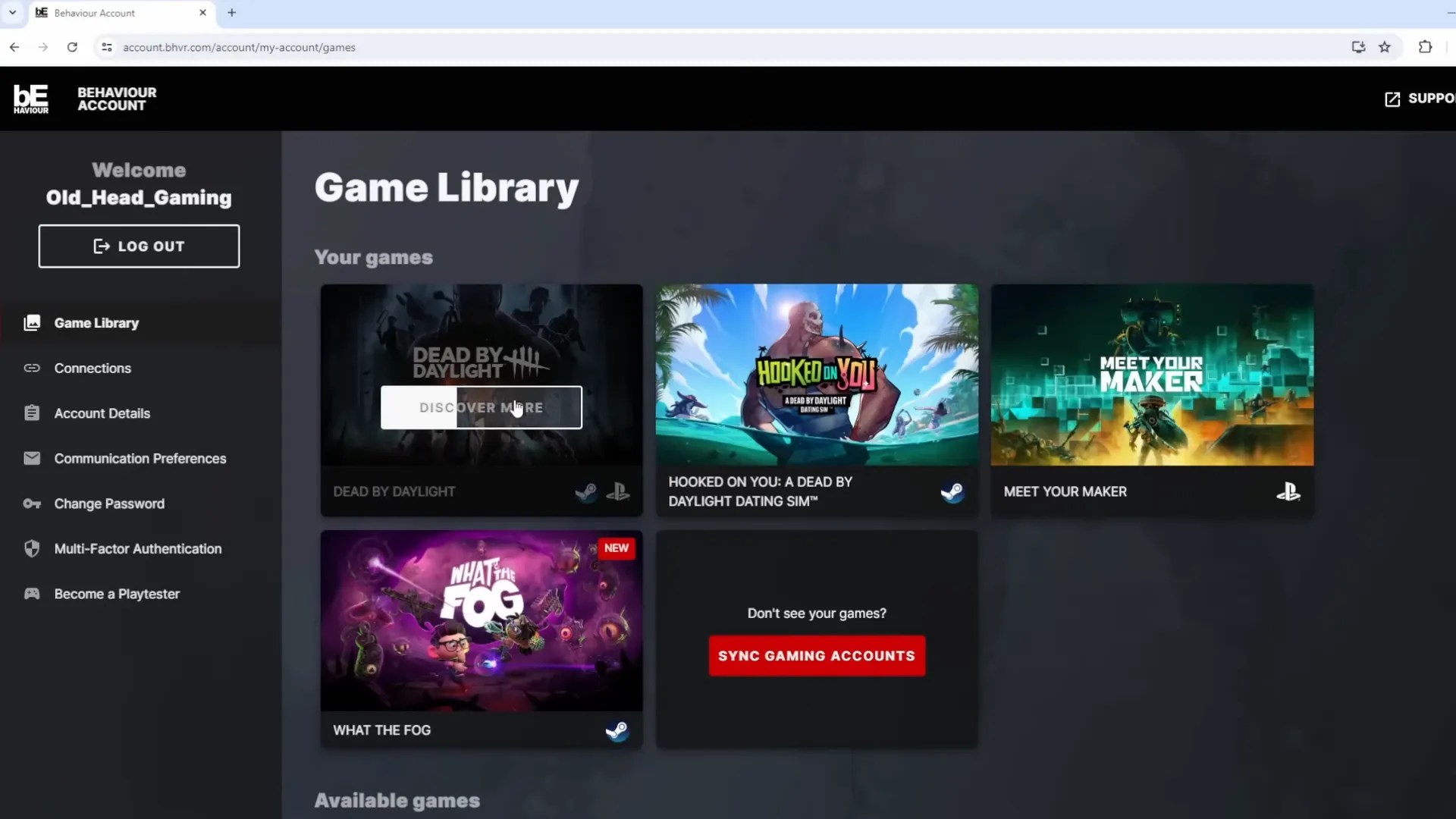
Step 2: Verify Connected Accounts
- Make sure all your gaming accounts—such as PlayStation, Steam, Xbox, and Twitch—are connected to your Behavior account. If they aren’t linked, connect them now. Keep in mind that the Nintendo Switch process is a bit different; although you can share some content, certain purchases like Auric Cells cannot be transferred.
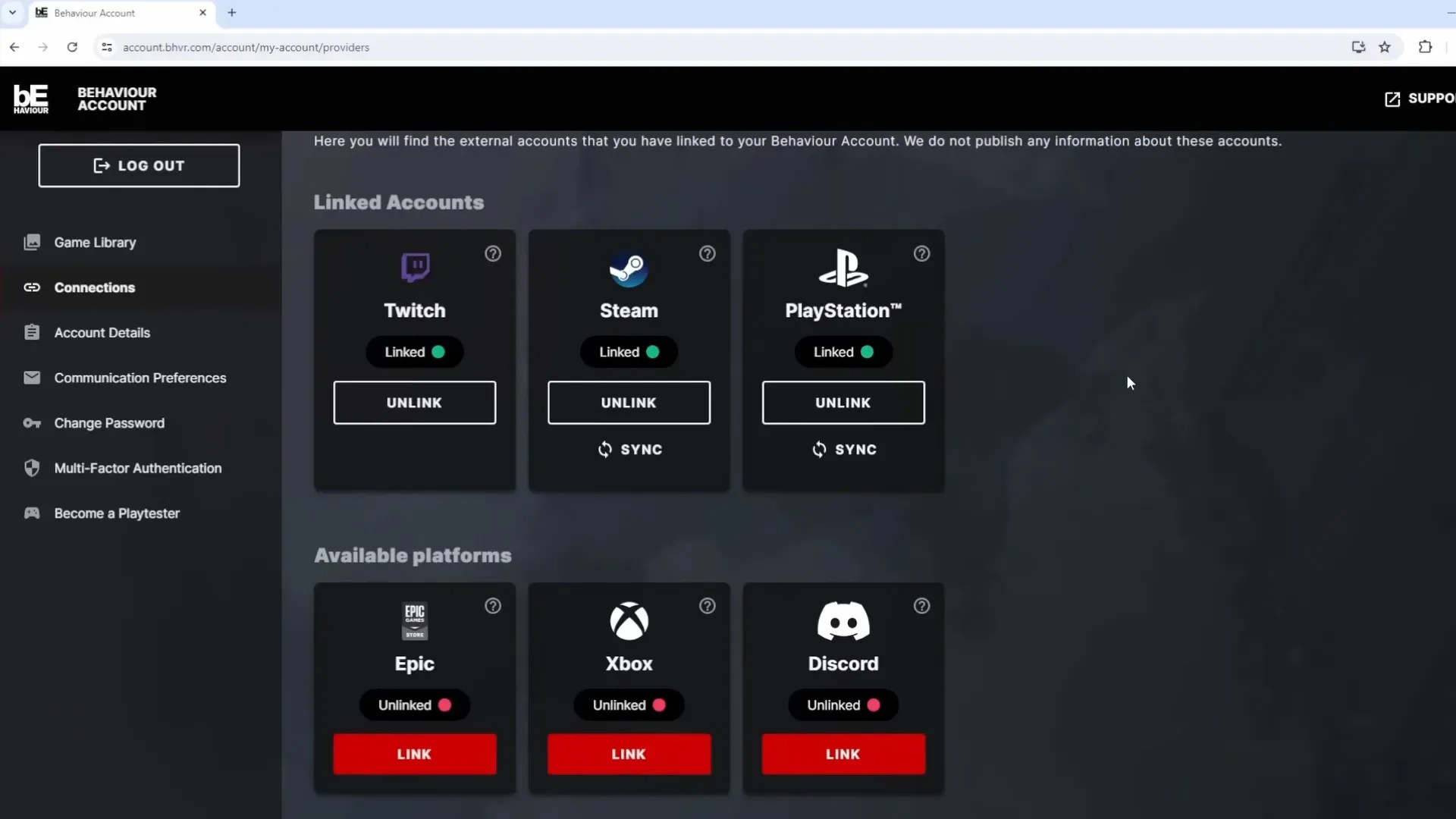
Step 3: Enable Cross Progression
- In the Dead by Daylight section, scroll down to find the Enable Cross-Progression option.
- Select the platform you want to start with (e.g., PlayStation) and follow the prompts to link and sync your progress.
- Sign in to your platform’s account as required and verify the connection. After that, click Check Status and press Next on all prompts. Finally, press Sync Progress.

Step 4: Repeat for Other Platforms
- Repeat the process for any other platforms you wish to synchronize, such as Steam or Xbox.
- Make sure that each platform is properly linked and synced.
Step 5: Verify Cross Progression Success
- Log into Dead by Daylight on your different platforms.
- Check if the items, skins, and progress from one platform are now available on the other.
- You should also receive any rewards or bonuses for activating cross-progression, such as 4500 Iridescent Shards and The Campfire charm. This is a special thank-you for players who owned duplicate DLC content on multiple platforms.
Step 6: Enjoy Cross Progression
- All your progress and content from different platforms should now be synchronized into one merged account. Whether you play on PlayStation, Steam, Xbox, or other supported platforms, your progress will be unified.
- If one platform is down, you can continue your progress on another without losing anything. Bloodpoints, Iridescent Shards, and Rift Fragments will be accumulated and shared across all platforms (except for Auric Cells on Nintendo Switch).
Common Issues and Troubleshooting
- Why can’t I sync one of my platforms?
- Make sure that the game is updated to the latest version on all platforms before enabling cross-progression. This is mandatory for Nintendo Switch users.
- What if I already own the same DLC content on multiple platforms?
- You won’t be refunded for duplicate purchases, but you’ll receive 4500 Iridescent Shards as a thank-you. Additional rewards may apply if you sync within the first three months of release.
- Why are some items only visible on one platform?
- Some items, such as platform-exclusive cosmetics, are not shared across platforms. However, most cosmetic items will transfer between platforms once your accounts are synced.
- Can I unsync my platforms after enabling Cross-Progression?
- No, once accounts are synced, the process is irreversible. Be sure before finalizing the synchronization.
Final Thoughts
The Enable Cross-progression in DBD is a highly anticipated feature that allows you to combine your progress across platforms. Now, all your unlocks and levels are accessible in one place. Happy gaming, and see you in the fog!